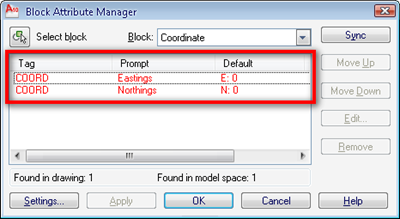I have someone asking me why his dynamic block is not working as he expected. He created his own coordinate label based on this tutorial on CAD Notes. Only the northing coordinate label move, and it move strangely unpredictable. As you probably have the same problem, I decided to publish it here.
First I suspected that this has something to do with defining objects for the stretch action. However, I don’t find anything wrong about the settings.
So I go further and check the attributes.
In BATTMAN, I can see the tags are marked in red. The tag names are the same!
Tag name has to be specific. AutoCAD doesn’t allow us to have more than one tag with same name.
So I changed the tag name to COORDN and COORDE. The red mark disappear, and the dynamic block works as expected.