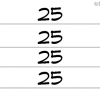Make your AutoCAD drawing looks fancy by using custom dimension arrow. Follow our guide here!
12 settings I’ve changed in AutoCAD 2015 already!
We all have our own preference in AutoCAD. Paul Munford shares his preferred settings after he installed AutoCAD 2015. You might learn something new to increase your productivity!
How to use more reference point in your AutoCAD block
Do you know that you can define multiple insertion point in AutoCAD block? You can also work with multiple grips in block, not only insertion point!
How to combine layers to simplify your AutoCAD drawing
Do you need to combine/merge layers to simplify your AutoCAD drawing? We have this tip how you can do that!
How to export and import AutoCAD Tool Palettes
Do you want to copy your awesome tool palettes to your other computer? This is how you can do it.
One AutoCAD dimension style, different appearances
You can have one AutoCAD dimension style to show different appearances. It can be different in linear and radial dimension, automatically!
How to create AutoCAD Classic workspace using CUI
If you prefer graphical user interface to create AutoCAD 2015 Classic workspace, you can use CUI dialog box to do that.
Create your own magic button to restore AutoCAD layers and styles
Do you want to restore all objects from AutoCAD templates after purge them? You can do it by one click on this magic button!
- « Previous Page
- 1
- 2
- 3
- 4
- 5
- 6
- …
- 14
- Next Page »