In this Article...
I’ve seen several posts, inquiries about DWG file security. The objective is clear, we want to share the design, but don’t want unauthorized people to modify it. If we send the drawing files, there is a good chance that the file will be used without our permission. And the second objective is, we don’t even want unauthorized people to see the design.
If anyone has intention to use your design, even if you only give the hardcopy, they still can redraw/rebuild the model. But let us not make it easy!
 Image by Mike Baird
Image by Mike Baird
There are several ways you can protect your DWG drawings. This may be applicable for other file format (such as Revit, Inventor, etc), but some of them are not. These are some methods I’m aware of, but I would also like to hear your opinion.
Password Protected DWG
The easiest and most basic way to do it is protecting the file using a password. You can add password to DWG file, so only the intended person to receive the file can open it. However, once the file is opened, the security is no longer exist. The password can be removed, and the drawings can be used.
Revit does not have this option. But you can send the files as archive (zip or other format) with security password. Free zip tool like 7-Zip can do this.
This option is only good if you want unauthorized people to open them.
Using DWF or DWFx
 DWF and DWFx is a better option… at least from my perspective. With this file format you can:
DWF and DWFx is a better option… at least from my perspective. With this file format you can:
- Share your design.
- Your DWG files can be used as underlay. The other engineers can use them as reference for their work (not applicable for other than AutoCAD).
- With Design Review (available for free) your design can be reviewed, redlined, markup, without having to have AutoCAD. And of course, without you having to share the DWG files.
- The information are still preserved. We can turn on/off layers.
The only thing you can’t do with DWF/DWFx is you can’t modify the design. But, isn’t that what we want?
The problem with this format is, users need to install Design Review. Well, that is not entirely true. If you want to do markup, then yes, you need to install it. However, if you only need to view DWFx, then you can use only Internet Explorer. But only DWFx, not for DWF.
For additional option, you can also use PDF format. But for Autodesk products, DWF looks like a better option.
Read more explanation about this format on DWF blog.
Using Vault
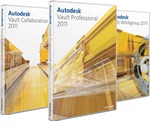 I don’t consider Vault alone as an utility to secure your designs. Vault is great tool for collaboration, and security is a feature that it has. But as far as I know, the security is about user/group permission. I haven’t use Vault intensively, but I’m familiar with the concept. If there are some mistakes, please correct me.
I don’t consider Vault alone as an utility to secure your designs. Vault is great tool for collaboration, and security is a feature that it has. But as far as I know, the security is about user/group permission. I haven’t use Vault intensively, but I’m familiar with the concept. If there are some mistakes, please correct me.
If you want to share your design to people on other location, then you need Vault that support multi-site. Then it should be Vault Collaboration or Professional. To share the design, you can use Vault client or web interface. The web interface is using DWFx (or DWF?), so basically you are also using DWF. Only they need to have user permission to view or open the original file.
If you choose to share the design using Vault client and let them open the files using AutoCAD, then they have the abilities to create a local copy of your drawing when doing check out or open for view. So I don’t think Vault will help.
Using Other Web Services
So now we narrow the possibilities to share the design: still using DWG or DWF. There are services from Autodesk that you can use.
Autodesk Freewheel
Autodesk Freewheel can be used if you don’t want to manage your own website to share your DWF. You can upload your DWF, then send the link to your partner. If they need to print the file, they can also do it. But no markup. If you do have a website, you can show off you design by embedding the DWF from Freewheel.
AutoCAD WS
AutoCAD WS AutoCAD 360 is even more interesting. You can upload your DWG, share it, and collaborate online. You can do all of that only using a browser, you don’t need to install AutoCAD to edit a drawing. But if you really concern about the security, you can let people to edit it, but not allowing them to download it!
Which One Do You Consider the Best?
Now we have cover the possibilities to share the design. Of course it will depends on your purpose, but which one do you think is the best solution for you? If you have other options, then we would like to know.
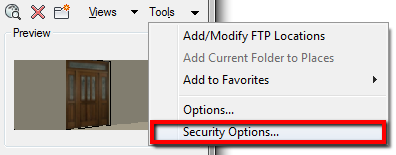




Try some new solutions like Sealpath or Cadenas. Or maybe CADChain which combines digital and legal protection.
The answer pertaining locking drawing are rediculous! All I can find is opinions stating whether it is a good idea or not. This is not the question! I have password protected my drawings before, and I would simply like to know how to do it again. Not if you think it is a good idea or not!
As drafters we all know that all types of people like to go in and alter our work. Most people I know take pride in their work and don't want other people going in and making changes without some type of communication. In many offices employees seem to compeat for no particular reason. At least know one thing if you do a drawing for an individual or company the drawing belongs to THEM. NOT the idividual who did the drawing! I persoanlly struggle with the same issue many drafters struggle from, another employee who wants to make my life difficult. I don't want to get wrapped up in drama or office politics, I simply want to keep to myself and lock my drawings so that I don't have to go back and redo all my hard work over and over again!!!
So my question is: HOW DO I PUT A PASSWORD ON MY DRAWING FILES!
You can read how to do it here: https://www.cad-notes.com/password-protect-autocad…
Guys have a look at what Seclore IRM has to offer in this space. You can also disable 3rd party screen capture tools
Are you looking for non autodesk, autocad products to open the dwg file… or I am missing something
have a look at Seclore Filesecure, it even blocks 3rd party screen capturing solutions…
You can retract /increase the rights on the file even post its distribution… Seclore has over 2 million users of this solution..
Cheers
Rahul Khattar
No real protection other than CadLock: http://www.cadlock.com/
Unfortunately it's only for DWG. Do you know something similar that can cover multi-cad platforms?
Do you have another alternative now that cadlock is closing?
Yes, the DWG password doesn't offer anything over using a password protected ZIP file. In fact, using a password at all is kind of pointless, unless you are posting the drawing in a public location. Once the DWG and its password are given out all bets are off, and if you trust the recipient to not share the DWG, why bother with the password in the first place?