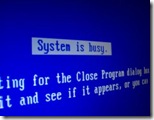Let’s continue our AutoCAD dynamic block tutorial. We have created a basic dynamic block tutorial by adding one stretch action to our wall block. We will discuss further about parameter properties in this post. Now let’s talk about what we want to achieve. We want one block that contain several column size. But column size […]
5 Steps Preparing Your AutoCAD Plot
Plotting with AutoCAD can be nightmare for many users. Especially they who learn by themselves. Follow these 5 steps to make your life easier!
Dynamic Block Tutorial #1: Creating Wall
Dynamic block feature has opened many possibilities to enhance your AutoCAD libraries and your workflow. You can manage less objects in your library, and you can automate some process with it. In this first AutoCAD dynamic block tutorial, we will learn how to create an object with adjustable length. Many practices can use this process, […]
Where Can I See AutoCAD Command Alias List?
AutoCAD Command line is a very powerful feature, and I don’t think replaceable. I know there are a lot of pros and cons about using command line in AutoCAD. But why not use both? Personally I like using command alias as shortcut, but I found that it’s difficult for people who rely heavily on this […]
Block vs XREF
“Why would I use reference file in AutoCAD? I can use AutoCAD blocks to manage my typical design…” True, some people use blocks to draw typical designs. When they need to change the design, they can simply edit one definition, and all blocks using the same definition will be updated. I saw an architect use […]
When It’s Freeze, It’s Not Always AutoCAD Fault!
Last week, I had troubleshoot inquiry from my company customer (I work for an AutoCAD reseller) After he’s doing some system upgrades, then suddenly his AutoCAD always freeze when he tried to create a new file, or using save as command. He use AutoCAD LT 2008. He’s been using it for 2 years without a […]
Adding Command to Your Right Click
We have discussed how to add a new command to AutoCAD. We added it to the toolbar. Now let’s discuss how to add it to the context menu. We want this command to appear when we select a particular type of object. This is what a contextual menu all about, right? This time we will […]
Creating New Command in AutoCAD
If I’m not mistaken, AutoCAD use CUI since 2006. Not MNU or MNS as it used to be. CUI (customize user interface) is a XML file. It’s easier to manage. In this post, we will create a new command to set all properties to ByLayer. This is a request from my colleague. He likes to […]
- « Previous Page
- 1
- …
- 48
- 49
- 50
- 51
- 52
- …
- 55
- Next Page »