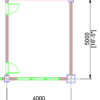You can make block attribute always readable by using Annotative Text Style. It doesn’t matter if you rotate the block. The text orientation will not change!
The Importance of Using AutoCAD Layer
The layering system is the essential drawing management in AutoCAD. If you draw everything on Layer 0, you should start using layers properly now. We explain the benefits in this post.
AutoCAD Basic: Using Alternate Units in Dimension
Sometimes we need to show a different unit in our drawing. We can do that by using alternate units in the dimension style. We discuss it in this article.
The Layer Manager Doesn’t List All My Layers
If you see AutoCAD doesn’t list all of your layers, then you might want to check this. Layer filter or a system variable can cause that. Check the details here.
6 Things AutoCAD Command Line Can Do for You (Infographics)
AutoCAD Command Line is the most important feature in AutoCAD. Veteran users can use two hands (one on the keyboard and the other using mouse) and draw very quickly. It is faster than relying on the GUI only.
The new users probably using GUI more than older users like me. They prefer the Ribbon and use the Command Line less.
In this post, you can see 6 things AutoCAD Command Line can do to make your life easier. You don’t have to use them all, but at least you know it can be done. If you think it’s good, use it. But if you don’t like it, leave it.
Control AutoCAD Palette Auto-Hide Speed
AutoCAD Palettes have some benefits over dialog boxes. For example, you don’t have to close it after you use it. You can leave it open and hide it. However, it can be frustrating because the Palette often accidentally open when the pointer gets close to it.
The free app can help you to control the auto-hide speed of your Palettes. If you like using Palette, then you should try it!
Configuring AutoCAD Enterprise CUI and User CUI
This is a tutorial how to set an Enterprise CUI as standard and user CUI as partial customization. By defining the user CUI, you allow the users to customize their own workspace!
AutoCAD Known Issue: Red Color Shown as Blue
Another AutoCAD graphic card compatibility issue. The red color is shown as blue. As usual, the solution is to turn off the hardware acceleration. Read the article for more details.
- « Previous Page
- 1
- 2
- 3
- 4
- 5
- …
- 54
- Next Page »