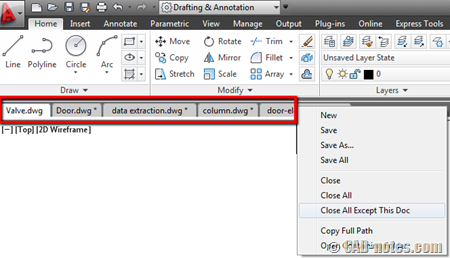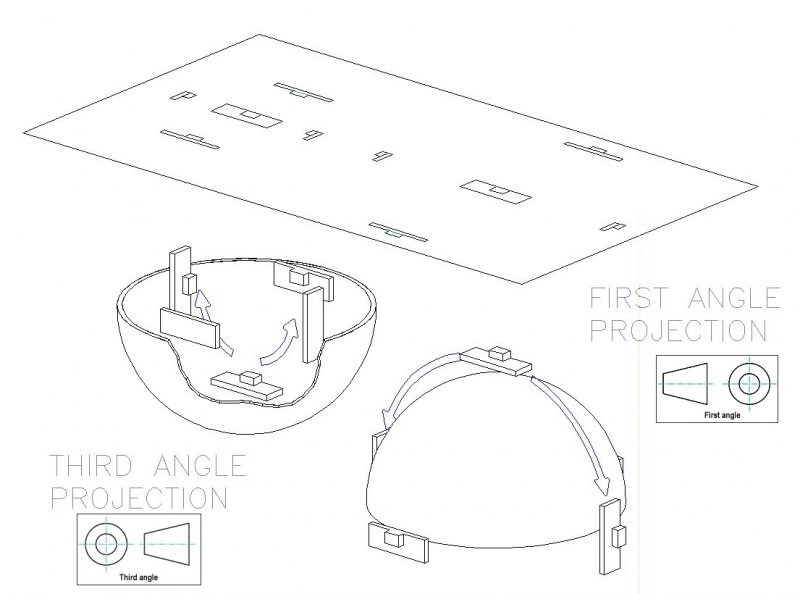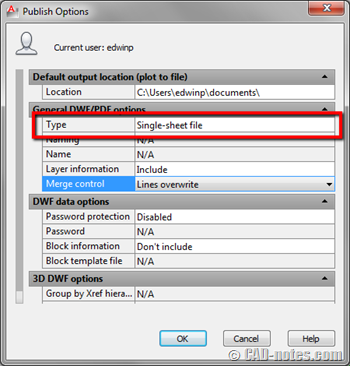If you’re not satisfied with how AutoCAD handles switching between drawings, you can consider these add-ons/plugins. Very handy tools!
First angle and third angle projection explained
Very informative illustration on how we create 1st and 3rd angle projection. Thank you to Patrick Hughes for the heads up!
How to load AutoLISP program
Do you want to load and use AutoLISP application? See this basic tutorial. The easiest way to do it.
AutoCAD tips: quickly switching between drawings
Do you think AutoCAD ribbon interface have you a hard time just to switch between drawings? See some alternatives to do it here.
10 days to work better with AutoCAD
This is a framework, checklist that you can use to improve AutoCAD workflow. You can use it as a new user, or to improve your workflow regularly. There are 10 tasks that you can do, to review and enhance your workflow.
How to: Publish AutoCAD layouts to multiple pdf file with single sheet
See where the option to change publish option from multi-sheet PDF/DWF to single-sheet file or vice versa.
Task 10: Using AutoCAD Customization
The last topic on Work Better with AutoCAD. In this topic, we review some customization options. From the simplest method: modify command alias, to programming. Feel free to add some more resources to learn customization here.
Task 9: Managing and sharing AutoCAD drawing files
In this 9th task to work with AutoCAD better, let’s discuss how we can manage and share drawing files. You can use file sharing or even data management tools.
- « Previous Page
- 1
- …
- 58
- 59
- 60
- 61
- 62
- …
- 104
- Next Page »