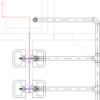This infographic shows the steps you need to take to master AutoCAD. Because it’s not the skill you can have overnight. It is a professional tool for professionals!
How to Create Better Revit Families Thumbnail
You can update the Revit Families thumbnail to allow you choose a particular family easier. It also makes the thumbnail more attractive. See how it works manually and how you can do it with this add-in.
Learning AutoCAD from the SourceCAD Video
This week we recommend the SourceCAD as your AutoCAD learning resource. It provides free contents and paid tutorials. You can also pay for the lifetime access to all published and future tutorials at an affordable price!
How to Keep Readable Text Orientation In AutoCAD
You can make block attribute always readable by using Annotative Text Style. It doesn’t matter if you rotate the block. The text orientation will not change!
How to Show 1-Line and 2-Lines Pipes in One Revit MEP Drawing
This is the workaround to show both 1-line pipe and 2-line pipes in one Revit drawing. Now you can show small pipes as 1-line and larger pipes as 2-lines in a drawing!
The Importance of Using AutoCAD Layer
The layering system is the essential drawing management in AutoCAD. If you draw everything on Layer 0, you should start using layers properly now. We explain the benefits in this post.
Autodesk Released “Genuine Program”
Autodesk starts “Autodesk Genuine Program” that shows notification in your program if you are using counterfeit software.
Examining and Analyzing the MEP Model
Revit has several tools to check your model easier. You can easily find disconnects, check the flow, pipe pressure loss, and check it by a color scheme. The tools are very easy to use but give significant help. Let’s use the tools!
- « Previous Page
- 1
- …
- 14
- 15
- 16
- 17
- 18
- …
- 104
- Next Page »