In this Article...
In part 5 of our Revit 2023 what’s new, let’s see the new features in documentation tools. Some interesting and useful enhancements can help with our documentation productivity.
Filter By Sheets in Schedules
In the Revit schedule, now we have the option to filter the schedule by a sheet. It means the schedule only lists elements that show in that particular sheet.
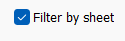
In the below example, the door schedule with Filter by Sheet only lists doors that appear in the floor plan.
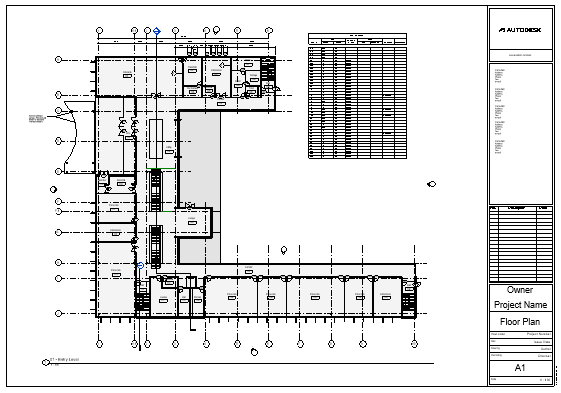
The nice thing about the new filter, you can add one schedule into several sheets, and it will filter the elements accordingly. You don’t have to define filters for each sheet.
See how the filter by sheet works in the video below.
Conditional Formatting Using Family and Type
In Revit 2023, you can use family, type, and family and type for conditional formatting. Conditional formatting helps to identify elements in your schedule quickly.
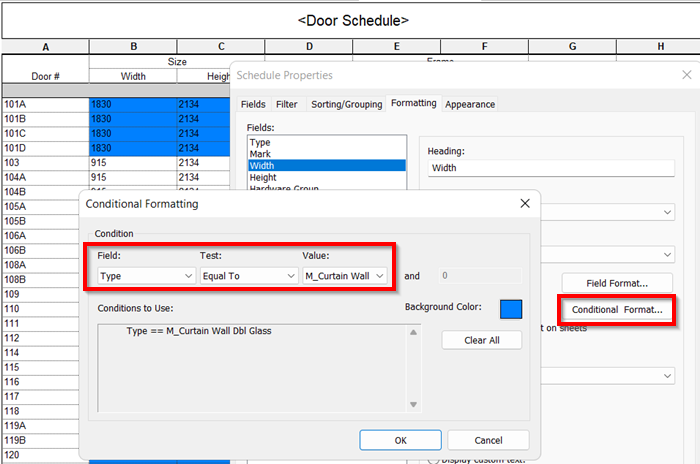
Indicator Icon for Views on Sheets
Revit 2023 has the indicator icon to show whether a view is already in a sheet or not. The indicator shows a blue rectangle when a view is already in a sheet.
The indicator helps as a visual assistant to see if all views are already placed.
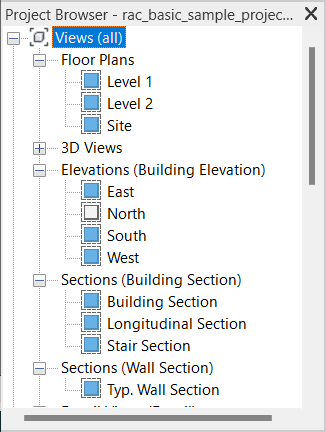
However, if you don’t want to see the indicator, you can disable it. Right-click anywhere in the Project Browser, then click Show View Placement on Sheet Status Icons from the contextual menu.
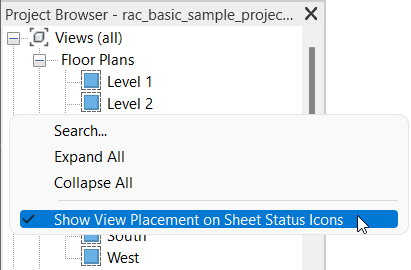
Displace Elements in 2D Views
In Revit 2023, you can displace elements in 2D views for better clarity. The tag will adjust the position when you move the host element.
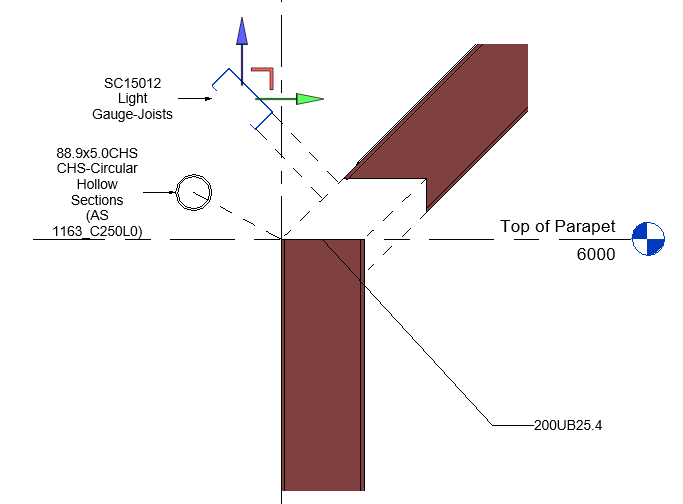
This feature is similar to displace rebar representation we covered before.
Tag Displaced Elements in 3D Views
Before Revit 2023, the tag location will use the original elements’ location when you tag displaced elements.
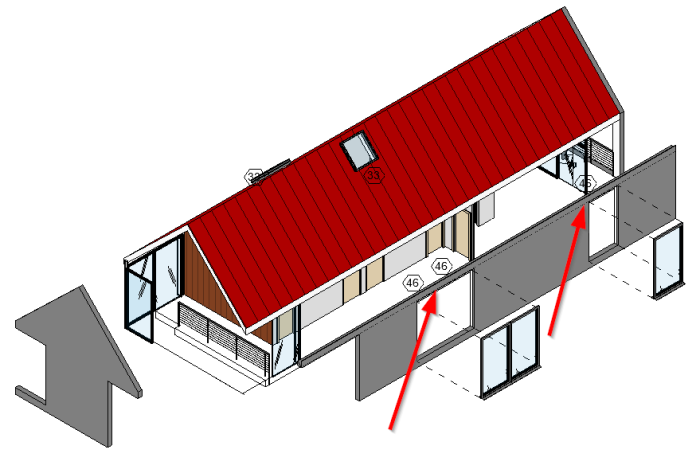
In Revit 2023, the tag will follow the elements when you move them. You can place the tag before or after you displace the elements. The tags will follow automatically.
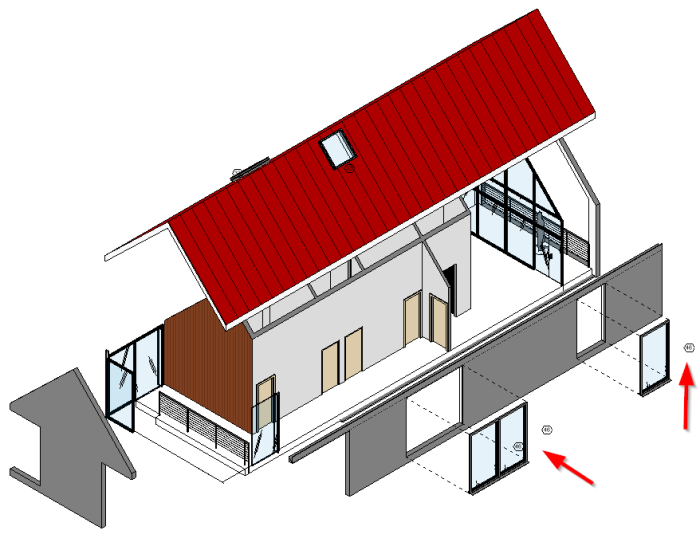
Print Dialog Enhancements
Autodesk redesigned the print dialog (and also PDF export) for selecting views/sheets. The filter is now under the set name and has the option to hide unchecked views/sheets.
The buttons on the right side are now at the bottom of this dialog.
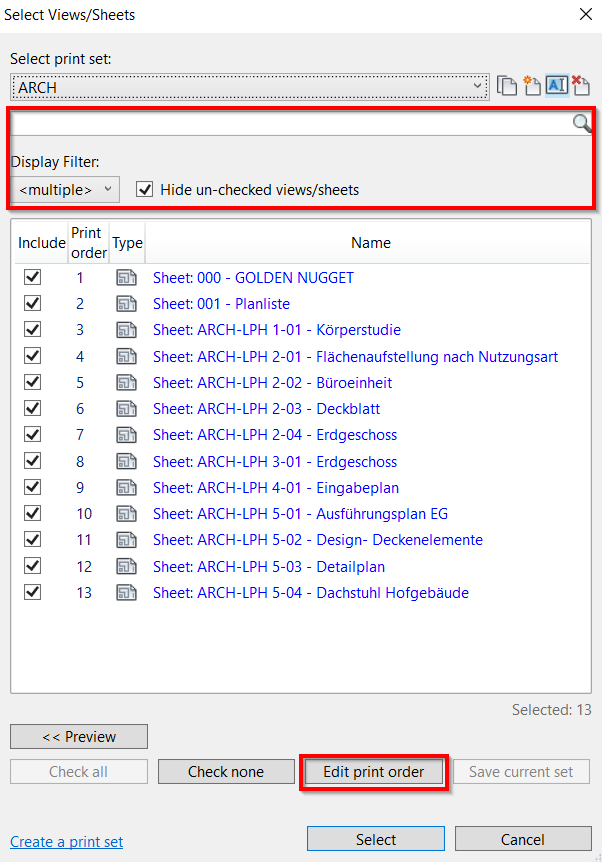
It also has the option to edit the print order.
Page Order in Print Dialog
Now in Revit 2023, you have the option to arrange the print order by the browser organization, sheet number, or order them manually.
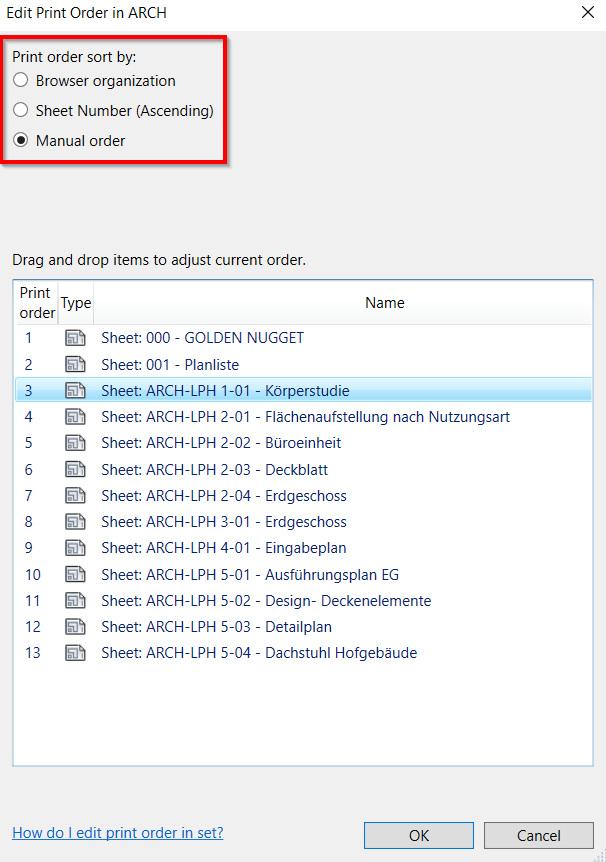
Swap Views on a Sheet
In Revit 2023, now you can replace a view in a sheet with another view. You don’t have to delete the view and then place the new one. You can see the tool on the contextual tab after you select a view.
You can choose to place the new view using the view center or view origin. If a view is already on a sheet, Revit adds a suffix showing the view and sheet number.
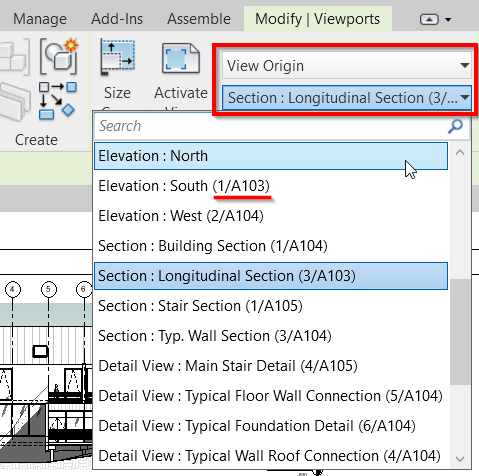
When you select a view that’s already on a sheet, Revit will give you a warning.
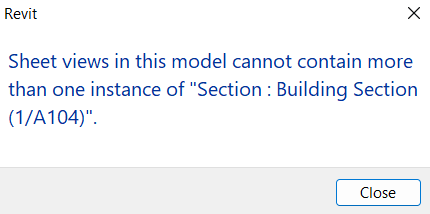
Floor Folding Lines and Split Lines Enhancements
Revit 2023 has new sub-categories that allow you to control folding lines and split lines visibility.
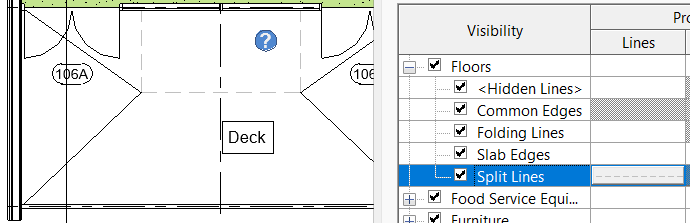
Now you can also convert folding lines to split lines (but not vice versa).
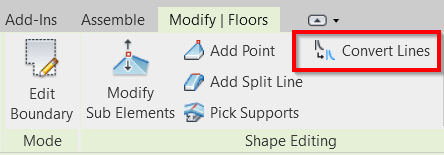
View Filter Enhancements for Wall Elements
- Wall sweeps subcategory is available in the view filter.
- New filter rules for Base Constraints, Base Offset, Top Constraint, and Top Offset.
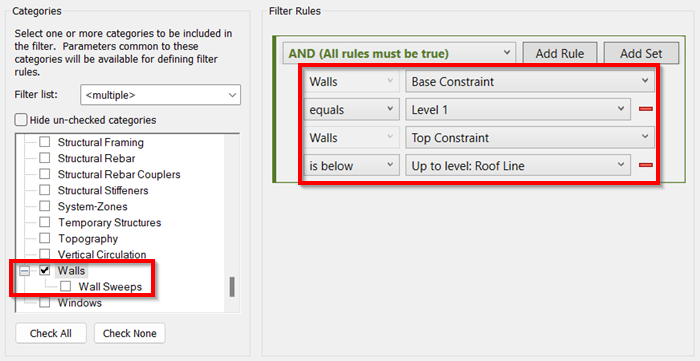
Area and Room Values in Key schedule
Now when you use unassign a key from a room in a room schedule, the values are maintained. Now it behaves like other schedules that use a key schedule in the older Revit version.
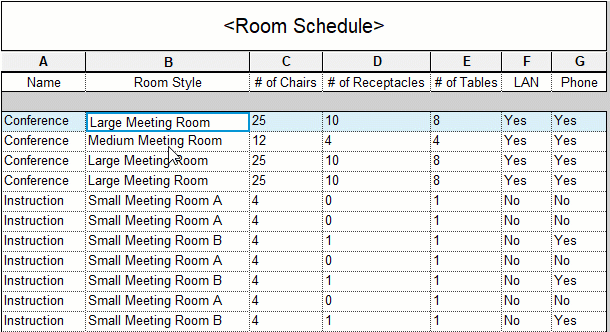
Multi-leader Tag Enhancements
When you add/remove a host, you can use a window selection to select multiple hosts. You no longer need to select the host individually.
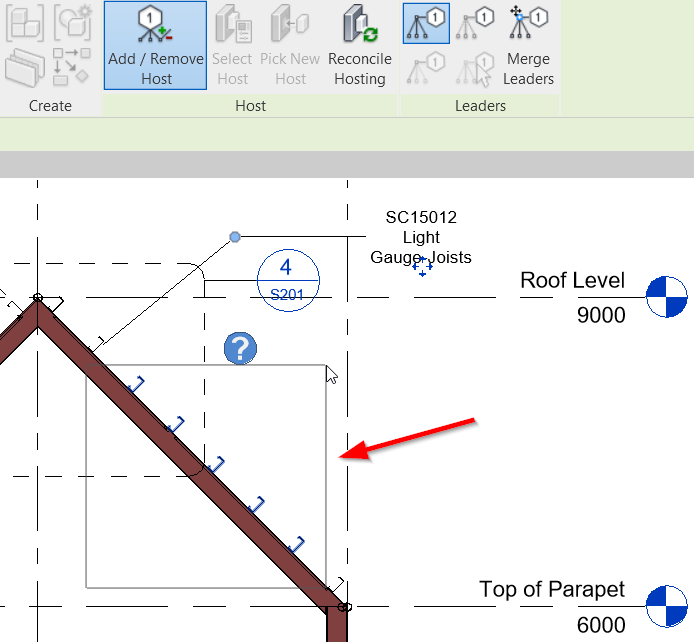
You can also have several tools to control how you want to show the leaders.
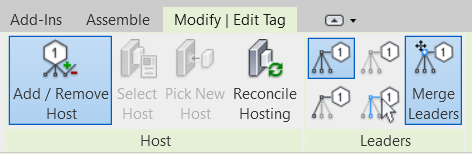
Additional Taggable Categories
Revit 2023 has more element categories you can tag. Now you can tag the following categories:
- Architecture columns
- Entourage
- Roof sub-category (fascias, gutters, soffits)
- Railing sub-category (handrails and top rails)
- Site pads
- Ramps
- Wall sweeps
- Model group
- RVT link
To Sum Up
Revit 2023 has many annotation enhancements that can streamline your documentation process. The filter by sheet and the indicator icon is my favorite. I wish I have them years ago.
But how about you? What is your favorite enhancement?




These new scheduling features gonna assist in high-standard 5-dimensional modeling.