In this Article...
It’s time for a new Autodesk products release. We covered What’s New in AutoCAD 2023. Now it’s time to cover What’s New in Revit 2023.

Revit 2023 got quite a lot of enhancements, so I divided the article into several parts. In this first part, we discuss what’s new in rebar design.
Adaptive Propagation for Rebar
Adaptive propagation for rebar is super helpful. You can easily copy the rebar set from one host to another host. The adaptive capability allows you to copy rebar sets from one host to another, even if they have different sizes and directions.
The propagate rebar tool is on the Revit contextual tab and appears when selecting rebars.
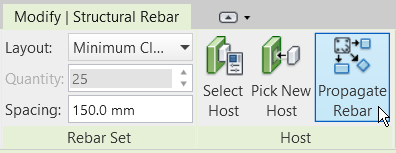
You can also copy using the face as a reference, and it allows you to copy rebar and align it to other directions quickly.
See how it works in the video below.
Solid Rebar Visualization in 3D Views
Before Revit 2023, Revit doesn’t show rebar in 3D view as solid. You must change the visibility to show the rebar. In Revit 2023 now rebar shows as solid by default. The option “View as Solid” has been removed from the Reinforcement Element View Visibility States dialog.
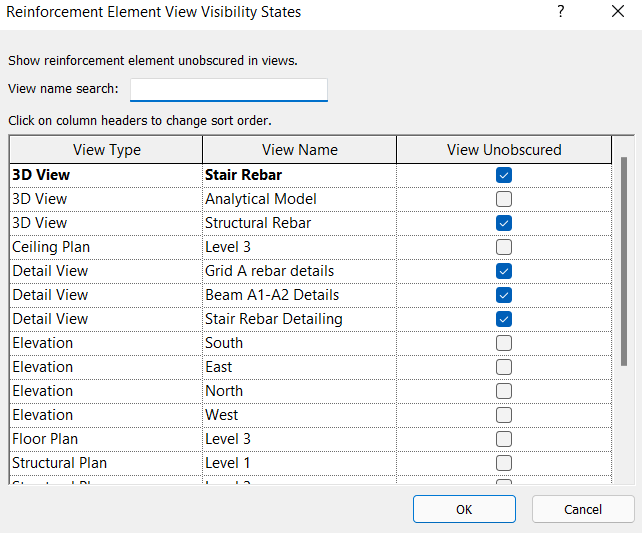
Now, you can toggle visibility to activate/deactivate View Unobscured using a shortcut. Select the rebar, then press TV to toggle the rebar view.
Rebar Cover in Schedules and Tags
In Revit 2023 rebar cover field is available in the structural elements schedule. You can see the fields in a structural framing schedule in the below example.
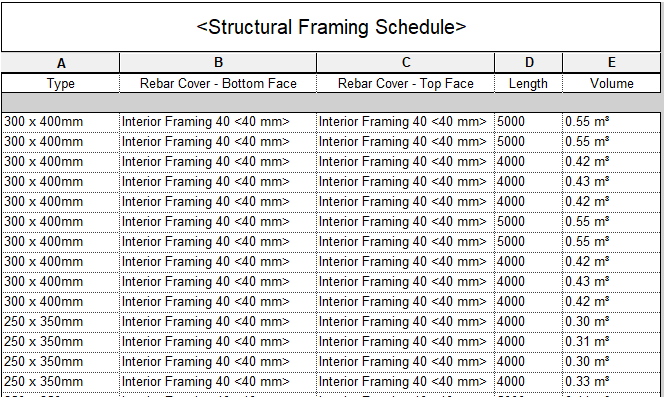
Rebar cover parameter now also can appear in tags. You can add the rebar cover parameter to the tag’s label.
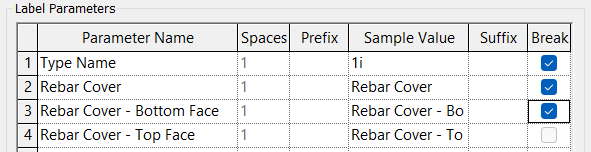
Displaced Rebar Representation
Revit already has the displaced feature to create exploded views for a long time. But this feature is only for 3D views. In version 2023, you can also displace rebar in 2D views.
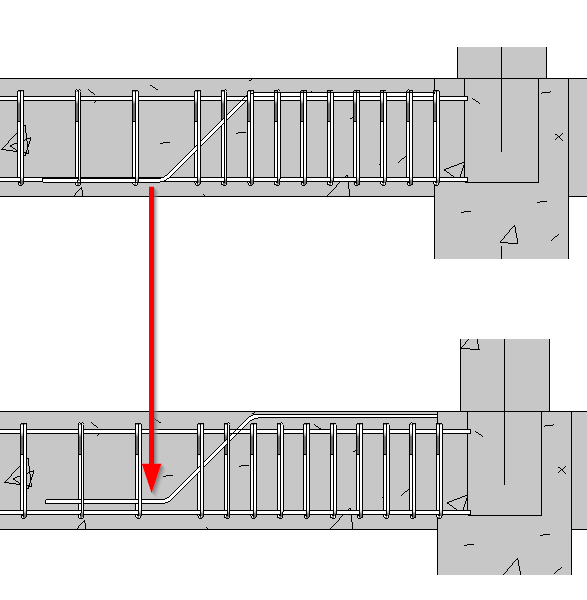
Displace doesn’t move the actual rebar. It’s just for a presentation purpose and only specific for that view.
Reinforced Concrete Non-bearing Partition Walls
In Revit 2023, you can now define a structural wall as a non-bearing wall. This wall doesn’t support the building structure but only supports itself.
By defining a wall as a structural non-bearing wall, you can place a rebar for that wall.
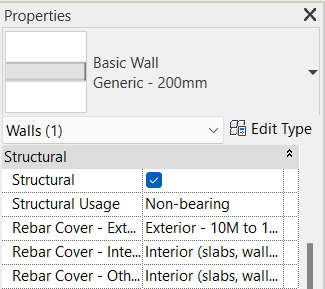
British Rebar Shapes
Rebar shape for the UK is now updated according to BS8666:2020 standard.
Align Couplers
Now you can rotate the coupler angle. By default, a coupler is placed parallel to the host surface. With this parameter, you can adjust it manually.
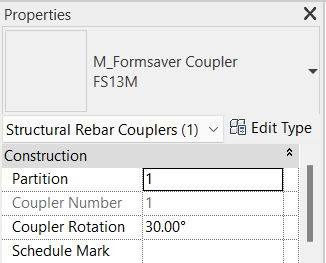
To activate the Coupler Rotation parameter, you must turn off the Align to View parameter in the coupler family. You can turn it off in the family editor.
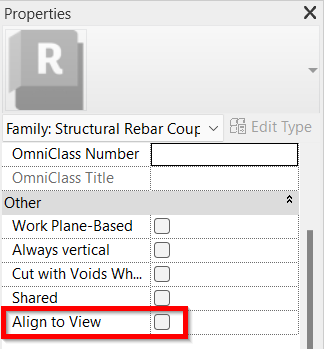
Which New Feature is Your Favorite?
My favorite is adaptive propagation. It is super helpful when you need to model many rebars in a model. 3D visualization for rebar is also nice to have because the process used to be tedious.
But how about you? Which new feature for rebar that you think is most helpful?




nice enhancement for rebar detailing work.