In this Article...
I never really care about hardware specification before. When I first install Revit Architecture 2011, I see warning message that some features may not be supported by my graphic card. I simply ignore it. I have seen it on AutoCAD but nothing bad happened. If it works, why should I worry? But then I started to see problems on some machine (not mine, luckily). From simply seeing debris on monitor, very rough edges on 3D models (it is annoying, but we still can work), and the worse is I saw we can’t see object snap in Inventor! How can we work when it happened? So I start to take this seriously. Well, if we only use AutoCAD for drafting, we probably will see those problem less (or never). But if you are using those CAD applications for 3D modeling (AutoCAD verticals, Revit, Inventor, etc,) you may want to put more consideration on your hardware. Your CAD applications can be much more expensive than your machine!
I started to search what kind of hardware that are recommended for CAD applications, especially Autodesk applications which consume so much resources. The first place I went is Autodesk website.
Certified Graphic Cards
When I do some searches in Autodesk site, I found a link mentioning hardware that are certified by Autodesk. See the list of certified hardware by Autodesk here.
The page provides certified graphic cards. It looks like processor and memory are not really critical issue. As long as met the global requirement. See each CAD product help file or website page. You will find the information there. But as far as I concern, most latest machine met the hardware requirements, except for graphic cards.
You can choose to show only recommended hardware or also show certified graphic cards. Here is a sample result of my search:
These are sample of two graphic card that are recommended. Quite expensive if you see the price. But compared to your cad application price, it certainly worth it to make sure it works!
 ATI FireGL V3600 ATI FireGL V3600 |
 NVidia Quadro FX350 NVidia Quadro FX350 |
Certified Hardware
Other requirement may not be critical. But I see how long Inventor take time to load. And how long the processes in Revit when we work with large and complex model. If you only use it for 3-5 story building, you probably feel no difference. But if you work on large complex or high rise building, then you need a powerful machine to do it. Slow machines tend to freeze or hang when you work on large models. In Inventor, you will not want to see the resources bar turns to red. I tried to search on certified workstations.
I found this page on Hewlett Packard website.

The screenshot is showing HP certified workstations for Autodesk solutions. You can choose your industry and see which hardware are certified for your industry.
Dell has a different way to let you choose their hardware. Dell has a wizard called Dell Precision Workstation Advisor. There are several steps that you need to do, so the wizard can recommend which workstations are the best for you.
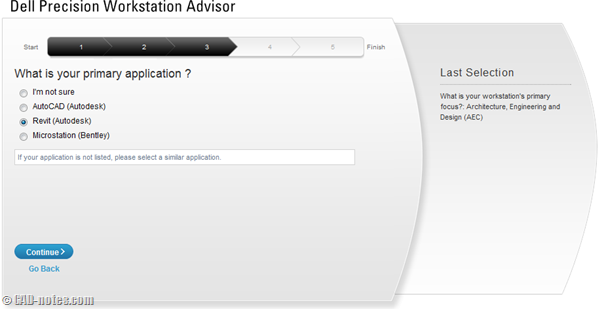
Below are the entry level workstations that you can use for medium size projects. Great for AutoCAD, work fine for small and medium size projects. But if you need more powerful machine, you need to use HP Z400, Z600 or Dell T5500.
I don’t do large projects. If you do, can you share your experience with your hardware performance?
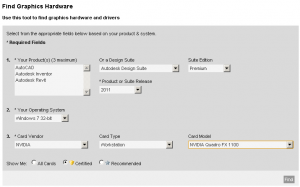
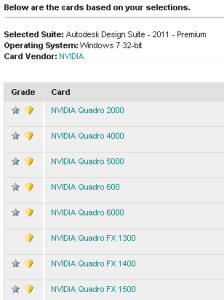





Thanks dude.
i want to shift to revit for design and drafitng. Pl suggest the graphic card to my system . I am using 2GB Ram and pentium D processor and my Os is Win-Xp(32 bit)& Vista (32 bit)
Habeeb,
If you use Revit for large models, I don't think 2 GB of RAM is enough. Usually you need 8 GB on 64bit machine.
This is a great resource! Thanks for this information.