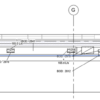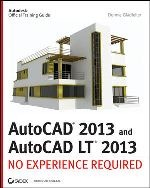A free, simple but very useful add-in to align your annotations. You can even use it for Revit elements if necessary!
BricsCAD Review: Can it replace AutoCAD?
Is BricsCAD good enough to replace AutoCAD? Does it have the exact look and features like AutoCAD? Can it open my existing drawings? Read our review here!
E-book: Top 25 AutoCAD Productivity Tips
Are you looking for more AutoCAD tips to work faster? This e-book from Ellen Finkelstein can help.
Do you know that you can get Autodesk technology preview for free?
Do you know that many of new cool products from Autodesk were once a technology preview from the labs? You can try more interesting technology from labs… for free!
Autodesk Official Training Guides: recommended books for learning
Looking for books to help you learn your Autodesk software? We recommend you Autodesk Official Training Guides! You have a chance to get them for free before 30 September 2012!
What Kind of Hardware That are Recommended for CAD Applications?
I never really care about hardware specification before. When I first install Revit Architecture 2011, I see warning message that some features may not be supported by my graphic card. I simply ignore it. I have seen it on AutoCAD but nothing bad happened. If it works, why should I worry? But then I started […]