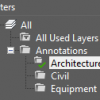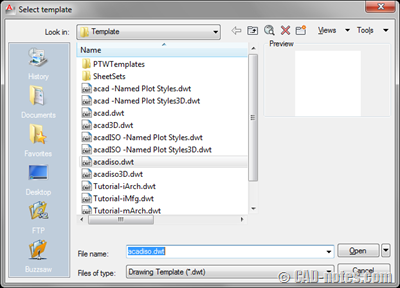You can group layers with a filter. This could save time when you need to freeze many layers at once. Or see less layers in the drop down list!
Task 2: Add layer information in a template
The 2nd task to work with AutoCAD better. Choose correct template to start. Add layers. You also need to work with layer states and layer filter.
Simplify AutoCAD Layer Manager List with Layer Filter
Have hundreds of layers in your drawings? Use layer filter to simplify it, and quickly change properties of layers in a group!