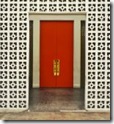It’s been a while since I wrote my last dynamic block tutorial. Besides of using parameters and actions, there is one thing left: using visibility states. You can hide and show some (or all) objects and save them on separate visibility state. Let’s take a dynamic block sample from AutoCAD. I use the trees block. […]
Dynamic Block Tutorial #4: Adding More Actions
Previously, we have created door as AutoCAD dynamic block. We add some actions so this door can be resized to an available width in our list. But it’s not perfect yet. At least not for our purpose. In this AutoCAD tutorial, we are going to add more actions so this door can be flipped, and […]
Dynamic Block Tutorial #3: Door
This is the last object we are going to create using AutoCAD dynamic block. We are going to create a door. Basically it’s not that different with what we did with dynamic block before. But this time, we are going to learn about action properties in dynamic block. We are going to use wipeout as well. […]
Dynamic Block Tutorial #2: Creating Column
Let’s continue our AutoCAD dynamic block tutorial. We have created a basic dynamic block tutorial by adding one stretch action to our wall block. We will discuss further about parameter properties in this post. Now let’s talk about what we want to achieve. We want one block that contain several column size. But column size […]
Dynamic Block Tutorial #1: Creating Wall
Dynamic block feature has opened many possibilities to enhance your AutoCAD libraries and your workflow. You can manage less objects in your library, and you can automate some process with it. In this first AutoCAD dynamic block tutorial, we will learn how to create an object with adjustable length. Many practices can use this process, […]