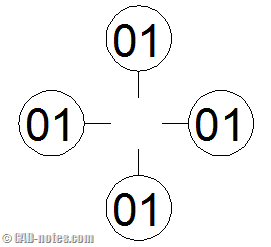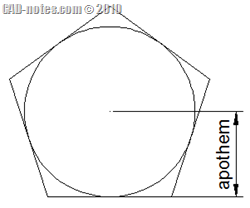In the last AutoLISP tutorial, we have tried to place block and change the attribute value. We also use conditional IF. Using AutoCAD block in AutoLISP is a great benefit. We can use our reusable content to make AutLISP programming less complex, and we can maintain our drawing standard in AutoCAD. This time we will […]
AutoLISP Exercise: Using Block and Conditional If
This time we are going to work with AutoCAD block. We had a good time when creating label for coordinate. Now we are going to create a similar AutoLISP program. We will create a program to label elevation. But this time we will also use block. Using block has several advantages. We can have more […]
AutoLISP Exercise : Create Regular Polygon by Defining Area
I hope you are having fun with our AutoLISP exercises. Last time, we were introduced to use AutoLISP variables and asking users for input. This time we will learn about asking for more user input, then using the input in mathematical equation. The calculation result result will be used to draw an object. Our challenge […]
Your First AutoLISP Program: Zoom to Origin
AutoLISP has been a popular customization for AutoCAD. Many people use it to extend AutoCAD capabilities, do things that vanilla AutoCAD can’t. AutoLISP can also be useful to automate several process that usually need you use several tools, but with AutoLISP you may only need a few clicks. I’m not good with AutoLISP, but if […]