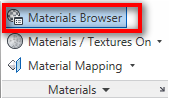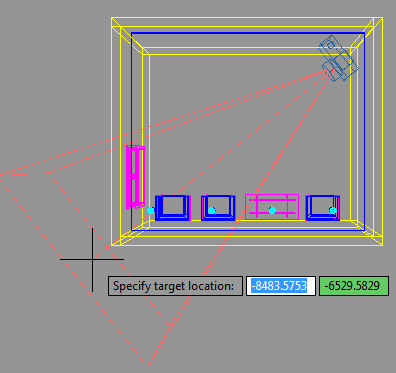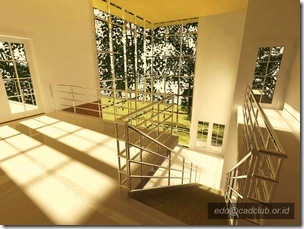In this article, we are going to attach materials to our model. We are going to skip the artificial lighting and save it for later. However, we already have sunlight for now and it’s enough to create a photorealistic rendering. You probably now can’t wait to see how your model looks like when we render […]
Setting Up AutoCAD Sun Light is Easy!
Do you think setting up lighting for your AutoCAD rendering is difficult? try this tutorial to easily get compelling result!
Defining AutoCAD Camera
I had a couple questions about creating a photorealistic rendering in AutoCAD. Probably after seeing the rendering sample I made. I’m not a rendering guru, but I think it would be interesting to write something about it. Setting up rendering environment is not difficult. But you need to do trial and error before finally get […]
AutoCAD and Photorealistic Rendering
Can AutoCAD render? Certainly! It can produce good rendering result. See some AutoCAD rendering samples here.