Autodesk released update 2018.02 last week for AutoCAD and AutoCAD LT. This is the second AutoCAD 2018 update in just a month after the product is released. The first update was released immediately after AutoCAD 2018 was released, but Autodesk quickly removed the update. As mentioned in AutoCAD blog, there was a problem with the first update.
It happens. Not only Autodesk made this mistake, but many large software companies like Microsoft also did this. Sometimes updates break the software instead of fixing it.
And yes, it looks like Autodesk released an immature product. But on the positive side, Autodesk works quickly to fix known issues.
There are some fixes for stability, annotation, PDF, block, and plotting. Read the KB about this update here.
To install this update, the easiest way to do it is by using Autodesk Desktop App.
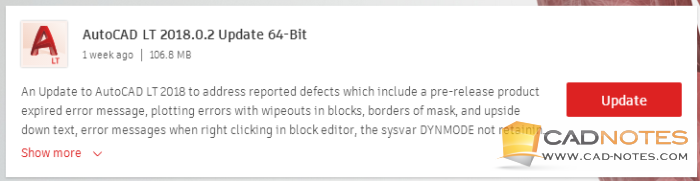
You can also try to download it from Autodesk Account manually, but I don’t see any updates for my Building Design Suite Premium there.



