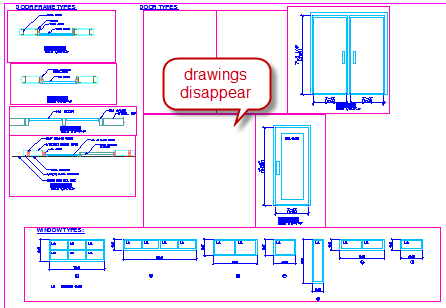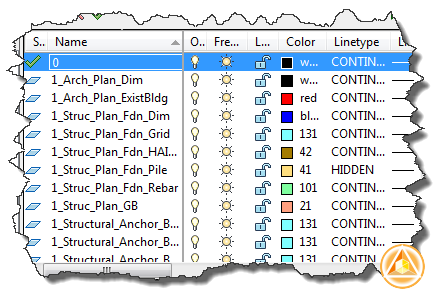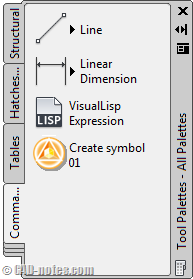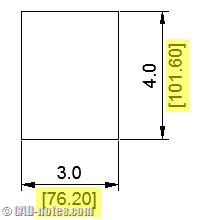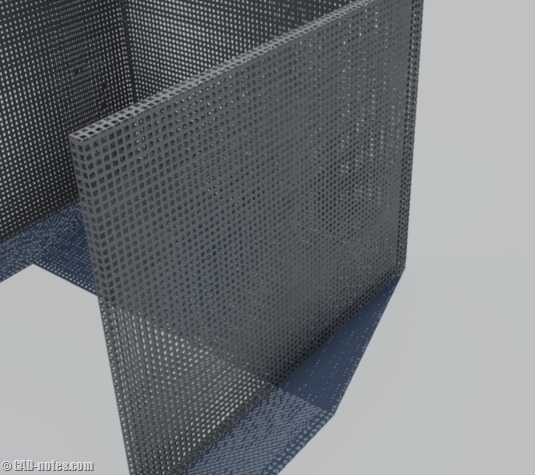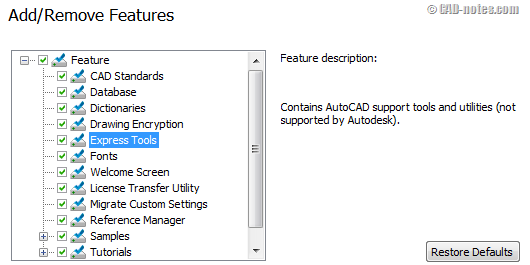When working with AutoCAD, do you found that some viewports don’t show drawings? Only a specific number of viewports show drawings, while the others don’t. See the fix here!
AutoLISP tutorial: Working with layers
In this AutoLISP tutorial, we discuss about using layers for maintaining drawing standard.
How to: add action recorder macro to tool palettes
Like using AutoCAD action recorder? Want to access the macros easily from tool palette? See how you can put them there!
AutoCAD tip: remove alternate unit bracket in dimension
Do you ever wish to remove alternate units bracket in AutoCAD dimensions? Or you want to change the bracket to something else?
AutoCAD rendering tip: Using cutouts map for removing materials
Do you need to create repetitive holes/cutouts in your AutoCAD rendering? Do you actually remove parts of the solids? You may want to try using cutouts map. Simpler and faster!
New Autodesk certified hardware list
Autodesk now launch new certification list for hardware. Check this out before you bought a new workstation!
How to: remove hatch contextual tab ribbon
Feel disturb when AutoCAD keeps showing contextual ribbon tab? In this tip, you’ll see how you can stop hatch ribbon tab from showing!
How to install express tools after AutoCAD is installed
Missing your express tools when installing AutoCAD? You may didn’t activate the option. See how you can install it later here.
- « Previous Page
- 1
- …
- 34
- 35
- 36
- 37
- 38
- …
- 55
- Next Page »