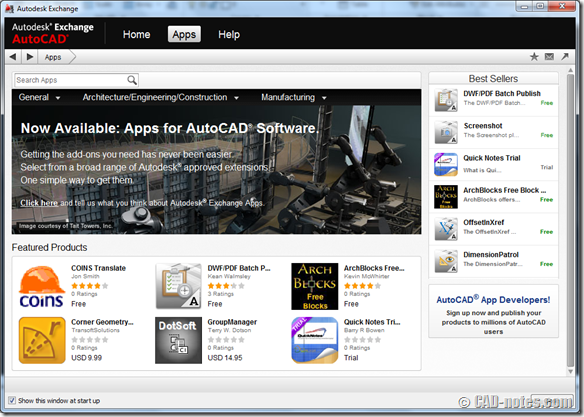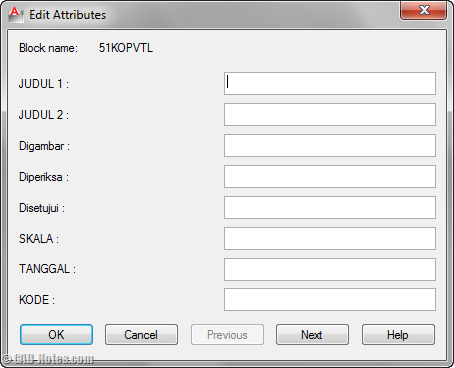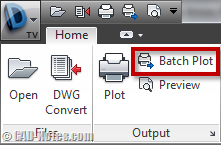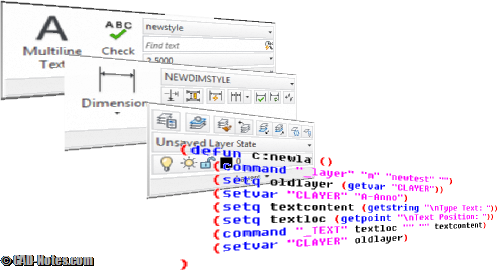Do you often accidentally activate AutoCAD transparent orbit by clicking shift+mid button? By modifying CUI, you can turn it off.
Extend your AutoCAD with add-ons from app store!
Autodesk exchange now has application store. You can get add-ons to extend the capabilities. If you’re lucky, what you’re looking for is available for free!
Enable block attribute dialog during insertion
Do you have blocks with many attributes? Do you ever wish you can input the value easier than typing in command line? See how to do it by changing a system variable.
Do you know that you can plot using TrueView?
Need to plot DWG files? Or create DWF, PDF, or sketch images from DWG? If your AutoCAD doesn’t support it, try to use TrueView!
Insert AutoCAD block without being asked to input value
Want to prevent AutoCAD asking you to change attribute value, when you insert a block? See how you can set some attributes for not being asked when you insert the block here.
Creating layer and styles with AutoLISP
In this AutoLISP tutorial, we learn how to create layers, text styles, and dimension styles.
How to: export custom AutoCAD rendering materials
Have you created many AutoCAD rendering materials on your workstation? Now how you can share them to your partner that uses other computer?
How to use the AutoCAD status line to provide real time reporting
AutoCAD Status Line just provides the coordinates of the cursor. Do you know that you can also use the Status Line to provide real time reports from system variables?
- « Previous Page
- 1
- …
- 33
- 34
- 35
- 36
- 37
- …
- 55
- Next Page »