I’m one of many AutoCAD users who choose not to show Autodesk exchange when AutoCAD starts. Even if I ‘m not, this link might be overlooked easily. But you may have noticed that in Autodesk Exchange dialog (if you use vanilla AutoCAD) now has apps link.
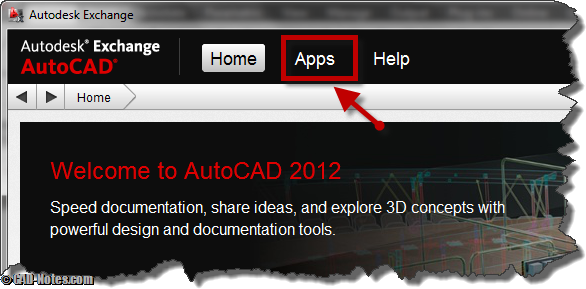
If you also set not to show it on startup, and don’t know how to open it, you can click the exchange button near help button.
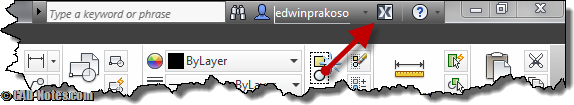
You can also choose to open Autodesk exchange on your browser by clicking this link.
After you click the apps tab, you will see the available add-ons applications that you can download and install.
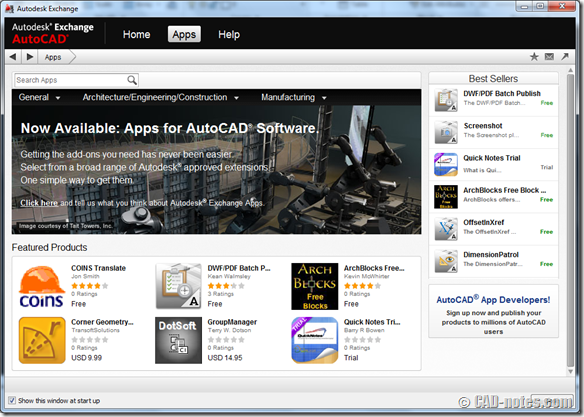
Those applications are available to extend your AutoCAD capabilities. Currently there are more than 100 applications available. And they will be more.
Many of them are free. But you need to purchase most of them. The good thing is they are affordable, and we can purchase them easily using Paypal.
I think this is a smart move by Autodesk. People these days purchase applications from Apple Store and Android Market. Why not purchase applications directly from AutoCAD?
If you are a user, you can:
- Find add-ons that you need in easily accessible location.
- The applications are tested and reviewed by Autodesk. So you can rely on it.
- There is system rating, so you can review popular add-ons on regular basis. I found this is important, because sometimes we don’t know what we need until we see one.
If you are an AutoCAD developer, you can publish your add-on without having to market it yourself. Just upload it, and let Autodesk team to review it. If it pass, then your add-on has the potential to reach millions of AutoCAD users.
At the moment, app store only available for vanilla AutoCAD. But I believe we will have app store for Revit and Inventor too.
Thinking about this application store… will Rovio be interested to develop Angry Birds for AutoCAD? It’s available on Apple Store, Chrome web store, and Android market… Why not on AutoCAD?
Ok, don’t answer that…
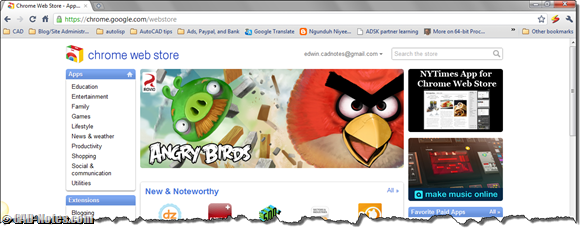
So what are you waiting for? Find add-ons that help your work. If you’re lucky, you can get a free one. If you don’t, you can have a trial and purchase it if it suit your need.




Hi Edwin,
how r u
i have a problem, i understand how to link excel into autocad but can you tell, is that possible that if i change the data in excel it will change my drawing as well in autocad please tell me…need help waiting for your answer…please reply my id is sam200790@gmail.com thanks
Hi Amar,
You can do that with excel datalink. Please refer to documentation or try to find more about it using search engine.