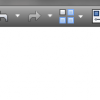Have you installed AutoCAD 2017? Have you explored the new features in drafting tools? The new centerlines tools are pretty nice!
What’s new in AutoCAD 2017: System Enhancement
Let’s see new features in AutoCAD 2017. Let’s start with the new system enhancements. We have new software license manager, PDF import and more!
Protecting your AutoCAD drawing with anonymous block
You spent much time to create your drawing. Now you don’t want someone just take it and use your drawing, don’t you? Try this tip to protect your drawing!
BCOUNT alternative for AutoCAD LT
Can’t find BCOUNT on AutoCAD LT? Don’t worry, there’s a workaround to count blocks in your drawing quickly!
Create new AutoCAD Annotations in specific layer automatically
Do you need to create AutoCAD annotations in specific layer automatically? FLay add-in from CAD Studio can help you to do this quickly!
Using AutoCAD saved view when opening a DWG
Have you used AutoCAD saved views yet? We already covered the benefits here: 5 Benefits of using AutoCAD saved views. It is very useful to use it, particularly when you work with a very large drawing. In this tip, we will see how we can use it when we open a DWG. Let’s see this […]
I can’t add styles drop-down list to Quick Access Toolbar
Do you want to place dimension style drop-down list to AutoCAD Quick Access Toolbar? Since AutoCAD 2015 the option is not available in context menu. Read the workaround here!
Make Your Own Commands In AutoCAD
Anne shares how to create your command aliases and command macro in CUI. If you are a beginner and want to create a custom command, this article is for you!
- « Previous Page
- 1
- …
- 8
- 9
- 10
- 11
- 12
- …
- 55
- Next Page »