In this Article...
In AutoCAD 2014 or older, you can assign linetype to hatches. The hatch will use the linetype as you can see below.
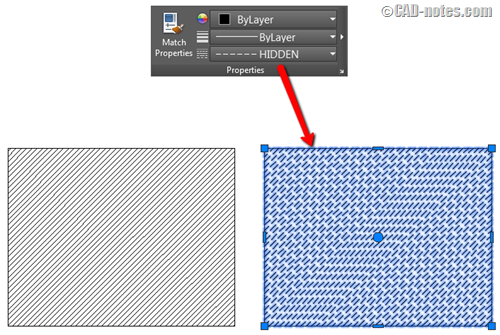
New HPLINETYPE system variable
In AutoCAD 2015, the hatches always use continuous linetype by default. But it doesn’t mean that you can’t use linetype in hatch anymore.
You can set it to the old behavior by changing HPLINETYPE system variable to ON. Type HPLINETYPE, press enter. Type ON as new value then enter again.
This system variable is stored in registry. It means that once you change this value, you will see the effect in all drawings.
Why do we need this new variable?
According to Autodesk Knowledge Network article, this variable will improve performance with hatches. If you do need to use dashed lines or other linetype for your hatch, it is recommended to use predefined pattern in .pat file.
Read more about HPLINETYPE system variable in Autodesk Knowledge Network here.
More articles about hatches
If you still want to use linetype in hatch, but want to increase performance read our tip: work faster with AutoCAD hatch.
And if you want to use predefined pattern, these articles may help:
- Creating custom hatch pattern by Ellen Finkelstein.
- Create your own pattern with LISP program.
- And after you created your pattern or download it from internet, you can load hatch pattern to AutoCAD using this method.



