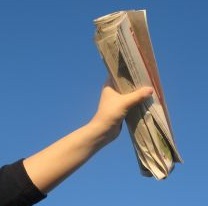I have posted a quick review of whether you should upgrade to AutoCAD 2011 or not. Basically you can do almost everything in AutoCAD 2010, except for the transparency. We are talking about 2D drafting here, no 3D yet. However, there are some nice enhancement in AutoCAD 2011 that can make you achieve what you […]
Should You Upgrade to AutoCAD 2011?
Autodesk has released their new products last week, on March 25th: the 2011 version. One of them is AutoCAD 2011. No, I won’t write a list on what’s new on AutoCAD 2011. There are several big blogs/sites already covering this. CAD Panacea and Cadalyst has good review. Shaan Hurley has listed many blogs that already […]
Using MicroStation Cell
So you want to create and manage your symbol libraries? This MicroStation tutorial will guide you to do it!
AutoCAD Tips Updates
Last week, I have published 25 favorite AutoCAD tips submitted by the competition participant. This is just a short post. I would like to post some updates and notify limitations about the tips: The tip #3: Using zoom extend while array still active apparently doesn’t always work. It works for relatively small drawings, but not […]
Revit Repeating Detail: Siding Wall
In this Revit tutorial, we learn how to use repeating detail.
Creating Vinyl Siding Wall
We have discussed how we can define wall structure horizontally. Now the problem is, how can we define the structure vertically? We have discussed how we can add reveals and sweeps to do this. In this article, let us discuss how we can create a vinyl siding wall as example. The common way (and probably […]
Community Command for AutoCAD
I know there are some major CAD blogs already cover this. However, just in case you miss it I also post about it here. I consider this is very interesting. AutoCAD has many tools that you can use to achieve the same thing. That is exactly why I had the AutoCAD tips competition at the […]
25 Readers Most Favorite AutoCAD Tips
AutoCAD Tips competition has reach the deadline. There are many interesting submission, and as promised, the winners will be announce next Monday. These is the list of tips submitted. However, I do feel that the contestant are not trying to submit their favorite post, but their best tips they can write. Nothing wrong with that, […]
- « Previous Page
- 1
- …
- 81
- 82
- 83
- 84
- 85
- …
- 104
- Next Page »