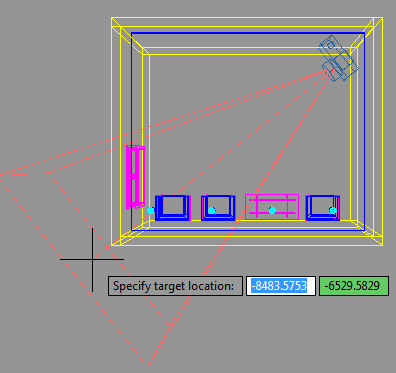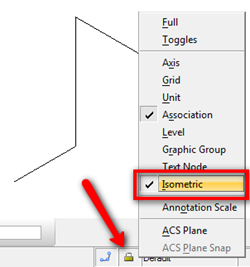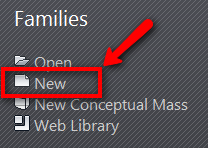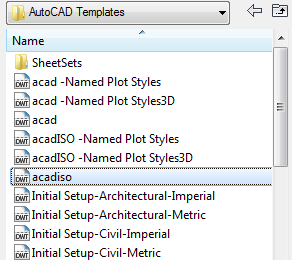I had a couple questions about creating a photorealistic rendering in AutoCAD. Probably after seeing the rendering sample I made. I’m not a rendering guru, but I think it would be interesting to write something about it. Setting up rendering environment is not difficult. But you need to do trial and error before finally get […]
Isometric Drawing in MicroStation
If you need to create isometric drawing in MicroStation, you are probably wondering how to do it easily. We are not talking about drawing the isometric in 3D model, but isometric diagram in 2D DGN. Open your MicroStation. Try to find the lock symbol in status bar, and click it. It is the active lock […]
Controlling UCS for Angled Drawing and Local Coordinates
UCS is an AutoCAD productivity feature that we can use. You can use it to rotate your viewport or working with local coordinate.
Creating Revit Title Block From AutoCAD Sheet
Migrating to Revit? You can quickly create company standard title block using your existing title block in AutoCAD.
The Best, the Rest, the Rare: 100 AutoCAD Tips You Should Know
A compilation of AutoCAD tips. Read all 100 of them to increase your productivity!
More Annotation Tools: Dimension
We have discussed about using text and cell to annotate our drawings. Let us explore further about annotation tools. This time, we are going to discuss how to use MicroStation dimension. Even if we create our drawings in exact sizes, plot it in certain scales, we still need to add dimensions. It doesn’t make sense […]
Enforcing Dimension Styles Across Your AutoCAD Drawings
This is how you can force your AutoCAD object to use certain style. Or force to change your style properties to match your CAD standard.
Controlling Linetype Scale is as Easy as 1,2,3!
Controlling AutoCAD linetype scale can be very easy. All you need to do is start your drawing right, and follow basic rules!
- « Previous Page
- 1
- …
- 77
- 78
- 79
- 80
- 81
- …
- 104
- Next Page »