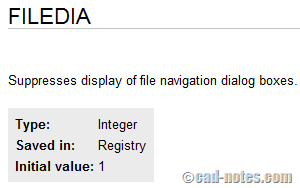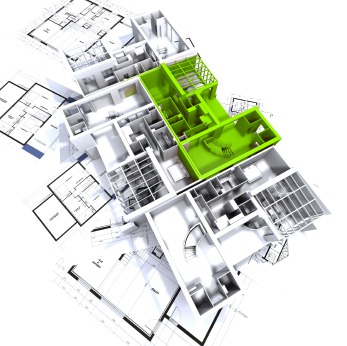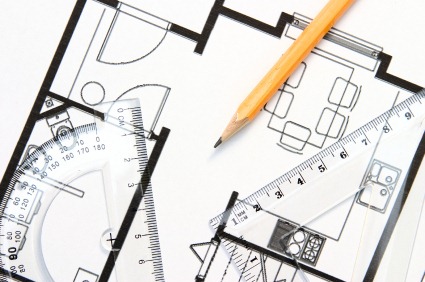Download this AutoCAD 2013 service pack to fix some problems you have. There are new variable to control LISP to enhance security too.
Why reinstalling might not fix your AutoCAD problem
AutoCAD doesn’t work as you want it to? And even reinstalling AutoCAD doesn’t solve the problem? It might not be a problem at all! It maybe your system variable has changed!
How to: convert dynamic block to regular AutoCAD block
Need to convert dynamic block to regular/static block? There is no tools or direct way to do it. Here are some workarounds you can do!
How to: disable graphic card hardware acceleration
Having problems with graphic card when using AutoCAD? The simplest solution is to turn off hardware acceleration. See why and how you can do it here!
7 LMTOOLS troubleshoot you should know
Got LMTOOLS problem? Your license server don’t serve correct number of license, or your client can’t connect to license server? Check these 7 troubleshooting basic!
How to compare AutoCAD drawings
Do you need to compare your design between revisions? You can do it using DWF as intermediate format. But do you know that you can do it within Vault and within AutoCAD?
5 AutoCAD symbols that might confuse you
Do you find a funny symbol you’ve never seen before in AutoCAD? It might be a new feature. See the most frequent question about the strange symbols!
AutoCAD WS 1.5: Design go social
New updates of AutoCAD WS is released. Now it has design feed, a great tool for collaboration. Try version 1.5. now!
- « Previous Page
- 1
- …
- 49
- 50
- 51
- 52
- 53
- …
- 104
- Next Page »