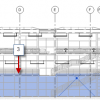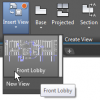We covered how to work with spaces. However, there are “rooms” that are not considered in the architecture models. Like elevator and plumbing shaft, plenum (the area above the ceiling), void, and other areas that might not be considered in architecture models. Reviewing the Model Let’s review our model. Create a section like below. Use […]
Working with New View and Insert View in AutoCAD 2018.1
Let’s see how the New View and Insert View in AutoCAD 2018.1 work. And how we do it in the past. Do you think it’s a good improvement?
AutoCAD 2018.1 Update is Available
Autodesk released AutoCAD 2018.1 Updates. Like last year, the update has several enhancements and bug fixes. What are they?
5 Reasons Why You Should Use AutoCAD Block (Infographics)
Here are the reasons why you should use AutoCAD blocks. If you haven’t used it, this perhaps can encourage you.
How to Add Objects in your Drawing into an AutoCAD Block
You can add objects from your drawing into your AutoCAD block. You don’t have to open Block Editor and recreate/copy the objects there. See how to do it here!
Autodesk Products Incompatibility Issue with .NET 4.7
Microsoft .NET 4.7 are incompatible with Autodesk products. You may not be able to use AutoCAD or other products after the automatic update installation. Find the solution here!
AutoCAD 2018 Booklet is Available
Lynn Allen has released her annual booklet: AutoCAD 2018 tips and tricks! You can download it now.
Keep the Template Simple: Using Custom Commands
Another way to keep your template simple: using customization. It can be very simple, you can find them online too. The important thing is they keep your drawing simple and make you productive!
- « Previous Page
- 1
- …
- 17
- 18
- 19
- 20
- 21
- …
- 104
- Next Page »