In this Article...
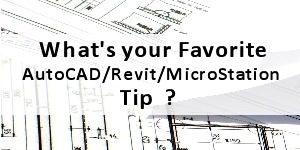
This time, I’m asking your help to submit your favorite tips of all time. You can submit tips about AutoCAD, Revit, or MicroStation here. The purpose is to create 3 lists: ‘xx greatest tips’ for those 3 applications. ‘50 AutoCAD Greatest Tips’ sounds great, isn’t it? I believe we will see some great tips from the others. So submitting your favorite tips will give benefit to all of us.
Why only AutoCAD, Revit, and MicroStation?
Because my blog only covers those three. Not that I think the other applications are not important.
How Can I submit my Tip?
Simple. You can fill the comment form below. It can be a link to a tip in this blog, a website page that you found, or your own blog. If you don’t have blog/site and want to submit a short tip, you can just type it in the comment form. If it’s a long tip, you can consider to be a ‘guest post’ and submit your post to my email: edwin [dot] cadnotes [at] gmail [dot] com. You will be credited.
Let’s create three incredible long list!




dear sir,which one Autocad version is best becuse i have mechanical diploma,please help me
dear sir.which one autocad version is beat,please regards me
Well, I think we should have a command sounds like ROBIN in AutoCAD :) I like the BATTMAN too. Thanks for submit it Indydrafter.
My favorite command is BATTMAN, and not just for the cool name that Autodesk developers gave it. BATTMAN seems to be one of the most common solutions to all my coworkers' and user group members' problems with AutoCAD Blocks.
Thanks Mike,
I'm amazed that you guys have tips that I don't know yet. I can't wait what other tips you guys will share. Thanks a lot!
Favorite tip in Autocad. -purge and regapps. It doesnt shop up in the purge dialog box, but from the -purge command you can clear out the regapps that seem to infest drawings. I once got a master file from a client with over 300 thousand regapps installed. Drawing went from horribly sluggish, to smooth and fast with 1 command.
I assume this is a Revit tip? Because I tried in AutoCAD, it doesn't work. It's quite fun, and very useful in some cases. Thanks for the tip!
Shift + Arrow Key
Great for those "Just move it a bit more over there" situations