In this Article...
In the last two years, Autodesk has rebranded the BIM 360 products to the Unified Platform. While it was mentioned as rebranding, the base platform changed. The Unified Platform doesn’t use BIM 360 Docs as storage, but it uses Autodesk Docs. What is the difference?
BIM 360 Docs and Autodesk Docs look very similar. Let’s not compare feature to feature between the two platforms. What we don’t have now will probably be available in the next few months. Why does Autodesk need to release a new platform, not develop BIM 360?
What Does Unified Platform Mean?
Autodesk rebranded the new platform as the Unified Platform. What does it mean?
Autodesk is developing Common Data Environment (CDE) to handle collaboration in different stages. Not only during the design stage. Or during the construction stage. As a true CDE, the platform must be able to connect files or activities even if it happens in a different construction stage.
BIM 360 has limited ability to create references. You can refer to plans and files in BIM 360, but you can’t refer to RFI, Forms, or another workflow in that project.
In the Unified Platform, you can refer to most workflows in that project.
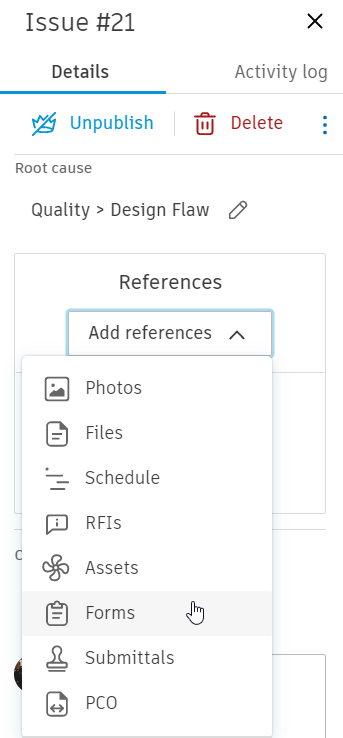
We need to use the CDE in the whole construction lifecycle. Not only to manage the files but also to capture the activities and workflow in the project. It is essential to link the workflows for better decision-making.
In the meeting agenda below, you can refer to an issue that you need to address during a meeting.
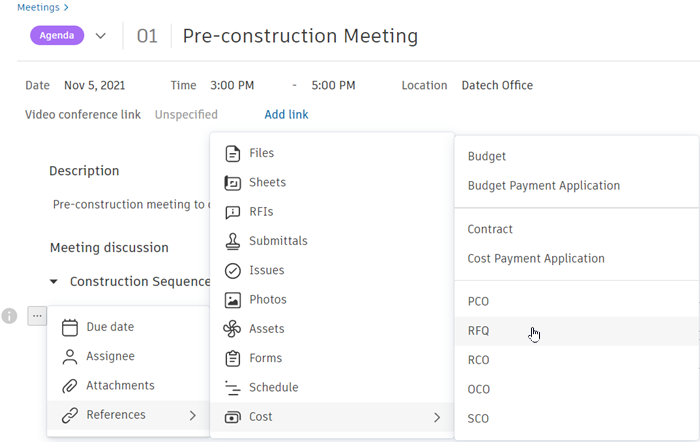
BYOS Licensing
Another significant difference is the licensing. The Unified Platform has bring your own subscription (BYOS) licensing type. It means the license is no longer attached to the account’s site.
The license is now named user. A user can purchase their own license to work with different stakeholders. It is similar to Revit or AEC Collection license. You can work on any project from different clients with the license.
BIM 360 license is attached to the account’s site. The account owner must provide licenses to everyone who works on a project in that account, except for BIM Collaborate Pro (previously BIM 360 Design). That is not convenient for the project owner who wants to implement CDE.
To Sum Up
You will certainly find many minor differences if you compare Autodesk Docs and BIM 360 Docs in detail. Autodesk wants a better CDE to manage collaboration between different stages in the construction lifecycle. And they decided to introduce the Unified Platform.
Existing BIM 360 users may find it confusing and troublesome. But hopefully, all the trouble pays off. And no more changing platforms.



