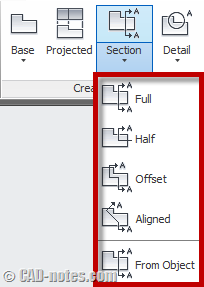Let’s see how the New View and Insert View in AutoCAD 2018.1 work. And how we do it in the past. Do you think it’s a good improvement?
3 Things Orient to View in Revit can do for you
Revit orent to view tool might be overlooked. But it can be very helpful to help you work with large and complex models. Here are 3 benefits that you can get right now.
Sharing files and designs with Autodesk 360
If you have Autodesk account, you can have free 5GB online storage. You can use it to share large files or provide 3D viewers. You can showcase your design on your company website or your personal portfolio!
How to fade far objects in Revit elevation view
Do you want to show far objects thinner than objects at the foreground? Read this tips how you can do it in Revit.
What’s new in AutoCAD 2013: Create section and detail views
Read the new section and detail views creation tool in AutoCAD 2013. There are several more enhancements in creating views. Read the details here!