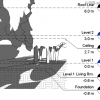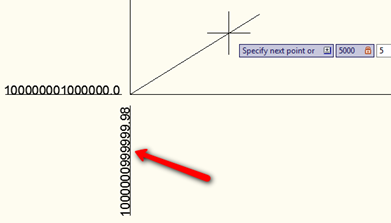You can work with different units in Revit by defining the unit in the suffix.
Working with Revit Project Units and Annotation Units
In this article you will learn how to change the project units. You will also learn how to use different units for dimension, schedule and other labels.
AutoCAD Accuracy Issue: How Do You Deal With It?
I had several interesting responses regarding AutoCAD is loosing it’s accuracy article. The last discussion was with Jon, is kind of make me think that I should update this article. Thank you for your info Jon. You can read Jon response in comment section of 100 AutoCAD tips I compiled. Let us forget the hatches […]