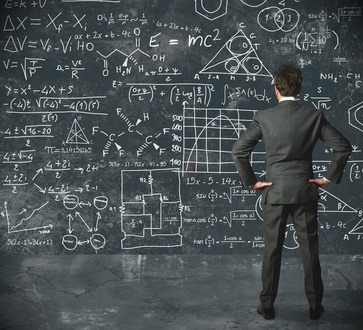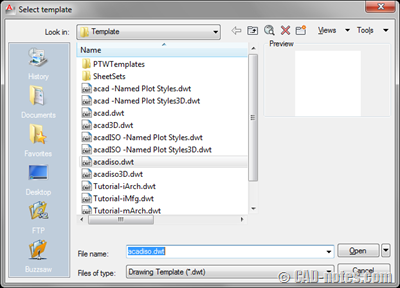Do you want to restore all objects from AutoCAD templates after purge them? You can do it by one click on this magic button!
AutoCAD Tip: Your template doesn’t have to be complicated
Do you think your AutoCAD template is too complicated? Try to simplify it by creating separate libraries. Insert them only when you need it!
What will went wrong if I use imperial template for my metric drawing?
Do you just use default AutoCAD template out of the box? Do you realize that it’s an imperial template? If you are working on metric drawings, you will have unnecessary additional works!
Task 3: Add styles to your templates
3rd task in work with AutoCAD better. In this task we will add styles to our templates. Discuss it here!
Task 2: Add layer information in a template
The 2nd task to work with AutoCAD better. Choose correct template to start. Add layers. You also need to work with layer states and layer filter.