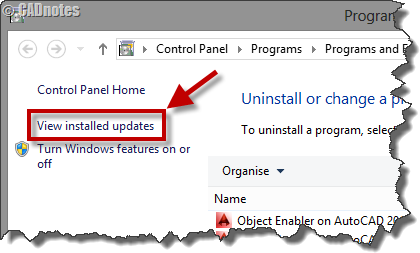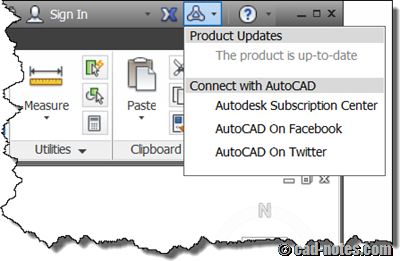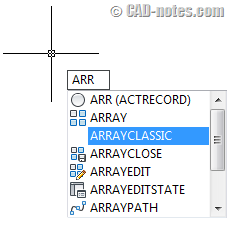AutoCAD 2015 Service Pack 1 is available. One system variable is added, to turn off cursor badges. It was requested by many users!
How to uninstall updates or service packs
Do you need to uninstall updates or service pack? Read how you can do it here.
AutoCAD 2013 Service Pack 1.1 is now Available
Download this AutoCAD 2013 service pack to fix some problems you have. There are new variable to control LISP to enhance security too.
How to keep your Autodesk product up-to-date
Do you want to make sure you have latest service pack and hotfixes installed for AutoCAD, Revit, 3DS Max and all other Autodesk products? See how you can do it here!
AutoCAD 2012: Array dialog box is back!
Do you wish you have the old array dialog box back in AutoCAD 2012? You can have it now!