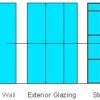We have defined the wall structure horizontally. Now we are going to make another wall type that define how is the wall defined vertically. Activate wall tool. We are going to make some modification to wall type we created in this tutorial. We are going to make a different type of wall for them. With […]
Placing Curtain Wall
Curtain wall in Revit basically is a wall. It just use a different family type. Revit Architecture already has 3 curtain wall types. You can find them in type selector, after activating wall tool. The curtain wall type is a curtain wall with single panel. We need to define the grids and the mullions after […]