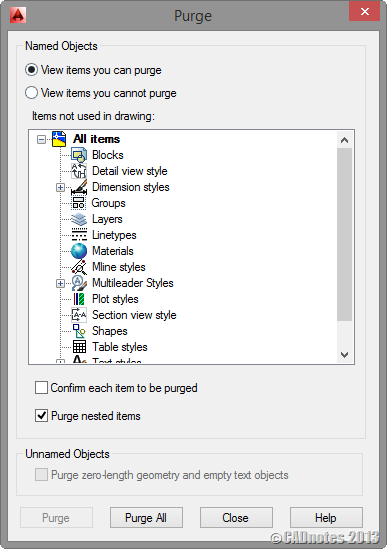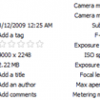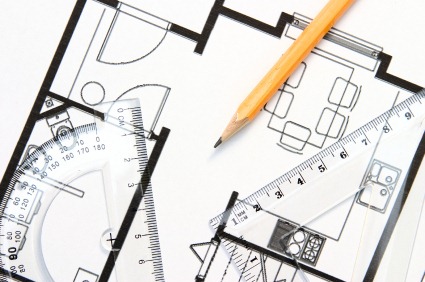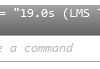Do you think your AutoCAD DWG file is unnecessarily large? You can try to reduce the file size by doing these.
How to set default program to open DWG file
Which program will open DWG file by default? If you have several Autodesk products on your machine, you might want to change it! Check how you can do it here.
Do you need to see detailed DWG properties in Windows Explorer?
Do you need to find a file with specific properties between hundreds of drawings? Or just want to quickly see properties without opening it? You can do it with DWG column!
How to compare AutoCAD drawings
Do you need to compare your design between revisions? You can do it using DWF as intermediate format. But do you know that you can do it within Vault and within AutoCAD?
What’s new in AutoCAD 2013: Working with files
AutoCAD 2013 has new file format. It now support for Autodesk Inventor (ipt and iam). Inventor Fusion now support for Google SketchUp (skp).
AutoCAD Look a Like, What’s your Opinion?
This month, I’ve seen several posts about DraftSight, a free CAD software that support DWG files. I’ve tried it in few minutes, and it’s actually quite nice. For a freeware, it is a good software. For home and students, we can use it as alternative for AutoCAD. It looks like it, and feels like it. […]