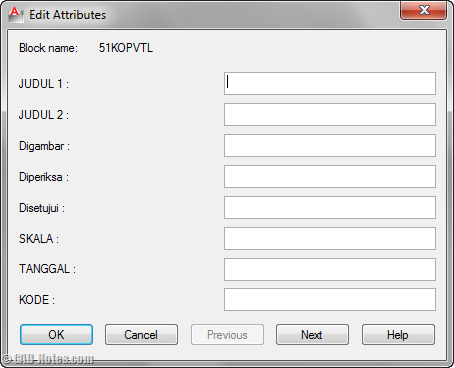Do you have blocks with many attributes? Do you ever wish you can input the value easier than typing in command line? See how to do it by changing a system variable.
Showing Common AutoCAD Information in Title Block
Do you need to show common information such as project name and number, customer name etc. in your titleblock? Check our AutoCAD tips here!
Using Multiple Hyperlinks with Block Attributes
Do you need to add multiple hyperlinks in AutoCAD block? You can do it by using block attributes. See the tutorial here.