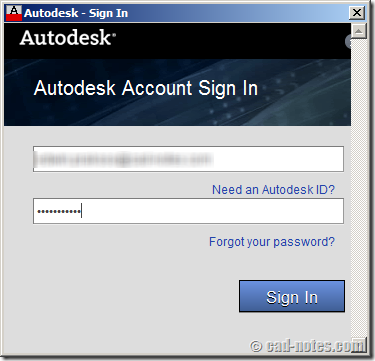Autodesk 360 Technology Preview is open for everyone now. You might want to give it a try. Don’t forget to read our review first. We cover new cool features here!
Sharing files and designs with Autodesk 360
If you have Autodesk account, you can have free 5GB online storage. You can use it to share large files or provide 3D viewers. You can showcase your design on your company website or your personal portfolio!
How to install AutoCAD 2014 without Autodesk 360
This is a tip if you want to install AutoCAD 2014 without installing Autodesk 360. Don’t remove it after it’s installed, it will cause some issues.
What’s new in AutoCAD 2013: Autodesk 360 integration
Using multiple computers? In AutoCAD 2013 now you can sync settings automatically between computers using Autodesk 360 account. You can also automatically upload your files. Read more here.