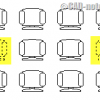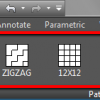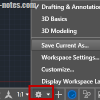Can we delete or hide items in AutoCAD associative array? Yes we can!
Associative array: When you need to modify array later
Yes, you can modify AutoCAD array later. As long as you create it as associative array! Not only modify the parameters, you can change the objects.
E-book: Top 25 AutoCAD Productivity Tips
Are you looking for more AutoCAD tips to work faster? This e-book from Ellen Finkelstein can help.
AutoCAD hatch tip: create ceiling pattern faster and get smaller file size
AutoCAD hatch helps you to finish your task faster, easy to modify. And it makes your DWG file smaller! Let’s create ceiling pattern as example!
How to create classic workspace in AutoCAD
Do you know that AutoCAD 2015 doesn’t have classic workspace? Don’t worry, you still can create it and use toolbar. Read how to create it here.
10 AutoCAD temporary override keys
These AutoCAD temporary override keys can help you to quickly turn on/off AutoCAD features. Cool tools to increase productivity!
Optimizing your way of Drawing
Joseph Nelson shares how you can optimize your workflow with AutoCAD by modifying command aliases and creating custom command.
How to quickly align multiple dimensions
You can use DIMSPACE to quickly align multiple dimensions. Only a few clicks to do that!
- « Previous Page
- 1
- …
- 3
- 4
- 5
- 6
- 7
- …
- 14
- Next Page »