When you change the floor plan scale to a scale higher than 1:100, you might see the section lines disappear. To allow the section line to appear on a larger scale, we need to change a view parameter.
Open your floor plan, then select the section line. In the Properties Palette, find parameter Hide at scales coarser than.
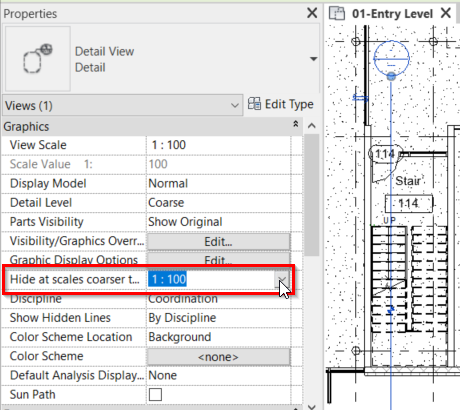
By default, the value is 1:100. That’s why the section line disappears when your floor plan is set to a scale smaller than 1:100. Change it to a preferred scale and review the floor plan.
See the video below to see how to change the parameter.




[…] Here is the autodesk article Section Line disappears when changing the plan view scale in Revit that then points to this article Revit Section Line Disappear in Large Scales. […]
Thanks a lot….
[…] Here is the autodesk article Section Line disappears when changing the plan view scale in Revit that then points to this article Revit Section Line Disappear in Large Scales. […]
Thank you