In this Article...
After we discussed the interface enhancements in Revit 2011, now we move further. There are some new settings and tools in Revit view controls. Let us see the enhancements in view controls.
![]()
Visual Styles
When you see the visual styles options, you will see two new visual styles: consistent colors and realistic.
If you see image on the bottom left, you will see the shaded with edges option. The wall materials are the same. But as you see, the walls are shown in different colors. The colors are affected by the sun light.
Some people might want to have options to distinguish the materials, especially if they have similar colors in their design. That’s what the consistent colors do. You can see the difference on image on the right. Now the colors are consistent, not affected by the shadows anymore.
The next option is realistic visual style. This is similar to realistic visual styles in AutoCAD or 3ds Max. Now you can see your building elements with the materials, without having to render them first.
This is very cool. Not new, as the others already have it for years, but nice that finally have it in Revit. Now you need to check your graphic card if you want to make sure it’s fully compatible with Revit 2011. Snipped from Autodesk site, the graphic card should be:
Display adapter capable of 24-bit color for basic graphics, 256 MB DirectX® 9-capable graphics card with Shader Model 3 for advanced graphics
Solar Study
This solar study is a feature in Autodesk Ecotect Analysis. Now we can do solar study without having to export the solar study to animation or changing the date/time through a dialog box.
I think this is very useful in preliminary design with your model.
Rendering
The rendering tool is still the same. There is a minor enhancement in rendering. Now you can use background image for your model.
In the previous release, we only have sky and color for our model background.
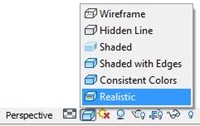

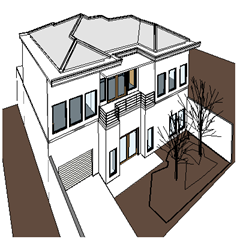
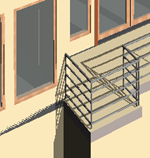
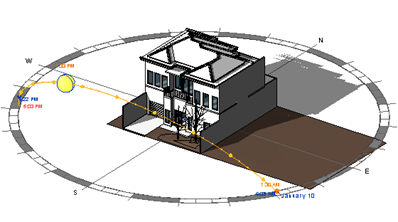
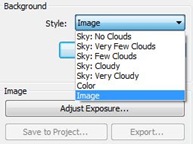




Hi,
I am a student of Architecture and I am very interested in learning Revit. I am going to learn it anyways at school next year but I'd like to get started already on it.
Where can I get usefull Revit tutorials?
I have a pretty good knowledge of autoCAD.
Your help is appreciated, Thanks.
Daniel,
You can purchase our Revit tutorial e-book here. You are lucky, we are running an e-book giveaway, so you can get the e-book for free. Just submit which book you would like to have, and hopefully you can win it!