In this Article...
The Internet is a great resource to find anything you need. There are learning resources, downloadable library, add-ons and custom programs. Many of them are available for free. I guess it would be helpful if I can recommend some the resources for you. This time, I would like to recommend a useful resource to download free AutoLISP program.
Lee Mac published many his works that you can download for free. Lee is an AutoLISP expert, one of the superstars in CADTutor forum.
You can see all downloadable programs on this download page. You can go there, and I believe you can find some gems there.
The most popular programs
To give you a hint, I list the most popular programs in Lee Mac website. They are the most requested and downloaded. You might find them useful too! Read the description and explanation how to use them on each page.
Batch Find & Replace Text
AutoCAD has Find and Replace tool. But it’s limited to opened drawing, and it’s XREF. Lee’s BFIND also can search from all opened drawing, and even all drawing in a folder. Another interesting option is you can use search multiple strings in one operation. Let’s say you want to change a project information in the title block. You can change multiple texts at once in multiple files!
If you have frequently used strings, you can save them and load the list later.
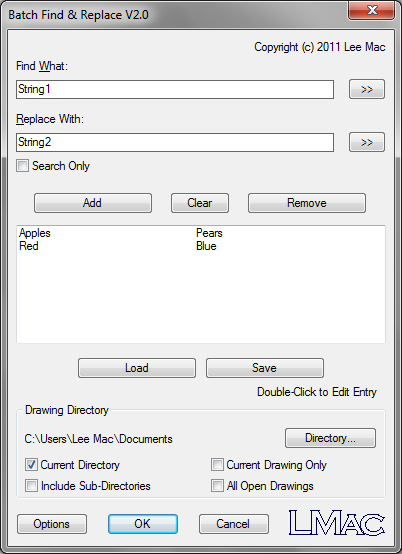
You can download Batch Find and Replace Text here.
Read the description and the restrictions carefully. I would also suggest you to create a backup of your drawings first.
Incremental Numbering Suite
This program is extremely useful to create a sequential number. When I was working as a drafter, it used to be a tedious job to number a stair. With this LISP, you can generate sequential number quickly.
The array option is perfect. It also allows you to set in which layer you want the texts created.
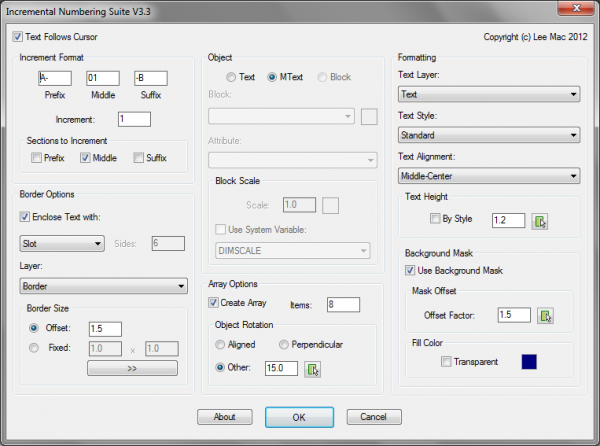
You can download Incremental Numbering Suite here.
Layer Director
Layer Director allows you to set any command to use a particular layer. For example, you want to create dimensions on dimension layer.
You can turn on and off the Layer Director as necessary.
The great thing about Layer Director is it allows you to define any command by modifying the data table.
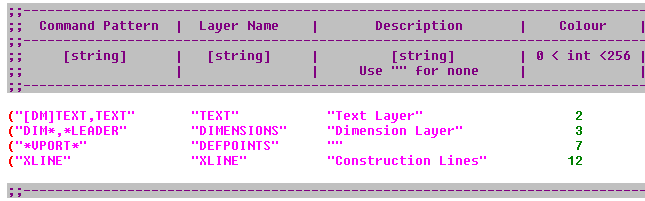
You can open the LISP program in Visual Lisp editor or open it in Notepad.
You can download Layer Director here.
Batch Attribute Editor
Batch Attribute Editor is similar with Batch Find and Replace Text. The difference is it works only with attributes.
The benefit of this program is you can automatically create incrementing values. In below example, you can number the drawing sequentially. The first drawing will have DWG 1 of 100, then DWG 2 of 100 and so on.
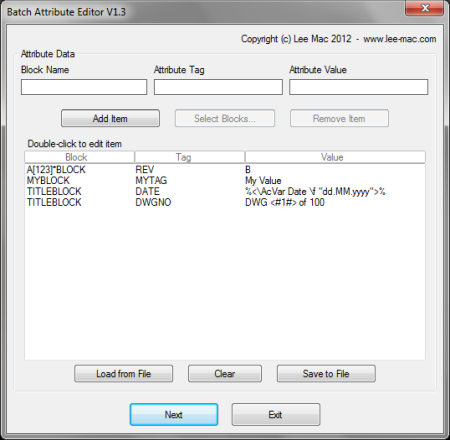
You can download Batch Attribute Editor here.
Summary
AutoLISP has been a very popular customization in AutoCAD. Lee Mac is one of the best programmers I know, and he gives away some of his works for free. They are very useful programs that can help you in daily works.
Certainly, if you need a complex custom programming, you can hire him to create it for you.




Acad ole-timer since 1983, A2000i now. Still need Leez stuff. ; )
I started using AutoCAD in 1997 :) It’s quite hard to find people who use it as long as I do here.
Steal from Drawing is the one I use almost daily. Irreplaceable, don’t know how I could get by without it..
If you want to learn lisp his Tutorials and Programming References are a must read!
Thanks for the suggestion Tom!
Yes, I’m aware and love Steal from Drawing too.
The list above is the most downloaded programs on Lee’s website. Not my personal preference.
Feel free to add more programs in the comment section if you have other suggestions to download!