Autodesk Desktop App was introduced with 2017 product release. Now it also supports downloading subscription only benefits and learning contents.
I’ve seen mixed reaction about this replacement products. Many people hate it. It’s nice to have a tool to notify us when an update is available. But not every company wants their users to install every add-on available. Autodesk Desktop App doesn’t have the option to exclude it, so we can’t control what people can or can’t install.
The CAD manager nightmare continues. Since Autodesk Desktop App version 6.1.0.272, users can install products directly from Autodesk Desktop App! If their account is related to a subscription product, the product will appear in the product category.
I know that Adobe does the similar thing with Creative Cloud. Probably Autodesk is imitating it. It might work with Adobe, but I’m not sure if it’s a good thing for Autodesk.
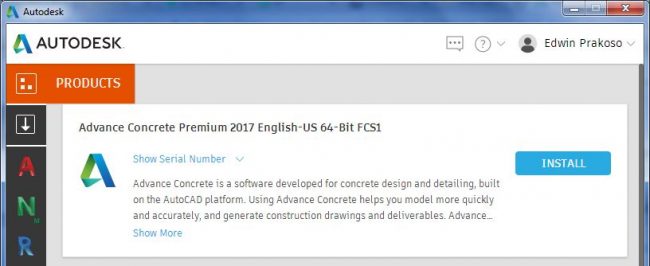
The users can see the serial number and install it from Desktop App.
The installation method is similar to Install Now option from the Autodesk Account website. Personally, I don’t like this method because it takes a long time and it’s not reliable. It often fails and causes more trouble to clean the mess. So no, I don’t think it’s a good idea to install it from Desktop App.
What surprises me is the product still appears even if I remove the user access. So even if the user doesn’t have access to use the software, they still can download and install it anyway. That is a complete mess. Knowing the users can see the serial number obviously is not a comforting image.
The only thing that can prevent the products appear in Autodesk Desktop App is by removing the download access from the device. You can do this by expanding the product in Autodesk Account, then click the Access Control.
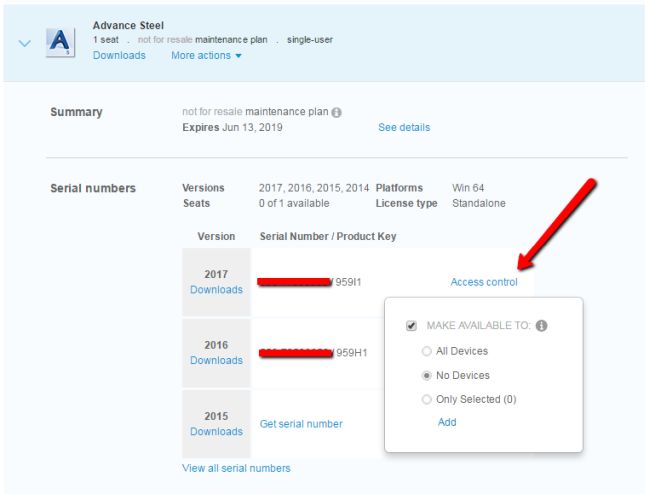
Autodesk Desktop App probably will make things easier to manage the software in a small company. But it can be a nightmare for CAD manager who handle a lot of users.
So if I have to manage multiple users, I will uninstall the Desktop App on users computers. But I will have it installed on my computer to get the updates notification, then share it with the users.
I’m curious, do you find that the new Desktop App helpful? Or do you find annoying? Discuss it with us in the comment section.




Looks like Autodesk didn’t clearly define the purpose of this desktop app. It does all kinds of things but in a clumsy way. Downloading updates is nice, but you need admin-credentials to install anything, so regular users can’t do that. At least, they shouldn’t be able to. For updates, I opt for a Microsoft WSUS kind of thing. Installing apps and main programs is a whole different ball game.
The Desktop App is only handy for me, as a system administrator, to download updates / hotfixes / service packs or whatever Autodesk decides to name them. To install those updates / hotfixes / service packs I use the Windows Startup script.
I think Autodesk Desktop App (ADA) is only useful for personal users/small companies. Since the subscription model pricing is “affordable” (it’s arguable, but that’s how they promote it in this region), Autodesk expects to have many personal customers. They want ADA to be able to do everything, for those who don’t have IT support.
So if we have IT support for multiple users, just don’t install it. Maybe the CAD Manager can have it to get updates notifications and download them. But having ADA on each client doesn’t seem a good idea to me.
How do you ‘share’ the updates with other users? I’m a CADD manager and I chose to not install the ADA for anyone other than myself. but, when I get the update notifications, I’m sometimes unable to find the updates on the Autodesk download page so I can download to our server so that I can then update user’s computers.
That is the way I would do too. Only the CAD Manager have it installed.
If you download the updates/add-ons from ADA, the file is stored in your local drive. Check the ADA settings, you can also set it to save on a shared folder.