This is another issue that becomes regular in AutoCAD 2015. I saw this in Autodesk forum and get an email asking about this.
See the screen below. It’s like a spider is lost inside of AutoCAD and creating webs.
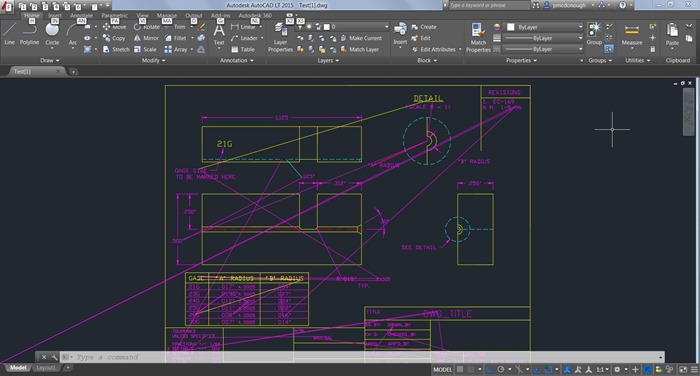
This image is taken from Autodesk forum topic here. The diagonal lines were never drawn, and not supposed to be visible.
This is obviously a graphic card issue. In most cases, turning off the hardware acceleration can fix this.
To turn off graphic acceleration, type GRAPHICSCONFIG then enter. Click the on/off switch.
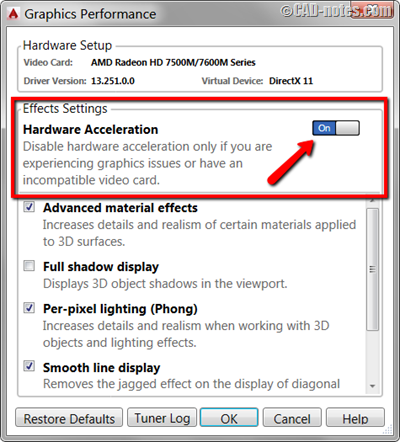
It should fix the issue, but it will be much slower. Some of us manage to fix this by updating the graphic card drivers. Check if you already have latest graphic card.
You can also try to keep the hardware acceleration on, and try to turn off some visual effect options.
Is this issue specific to AutoCAD/LT 2015?
I don’t think so. I saw the same issue several years ago.
Basically we can use almost any graphic card to work with AutoCAD. But not all of them will work well with hardware acceleration. This is why certified hardware is important.
Certainly, we can work with hardware acceleration turned off. But when your drawing becomes complex, the performance won’t be good.
It’s a good idea to check certified hardware before you purchase one. For Autodesk product, you can see the list here: autodesk.com/hardware.




Since and then I only used autocad when rendering but no tree and people
why my autocad 2013 has have no material maps tecture tree and people
It solved my problem. I was getting mad. Thank you very much
I have this issue, and yes, turning it off does solve the problem, along with a ridiculous stuttering pointer arrow when moving the mouse, making the system hiccup alarmingly. However, there is something seriously wrong when a perfectly good, approved board has this issue when moving from AutoCAD ACA 2014 to 2015. I work off a Lenovo W520 with an i7 processor, 16 gigs of RAM and an Nvidia Quadro 2000M board that is on the mother board with their best 1920×1080 screen. I have a Dell U2711 hooked up to it as a second screen @ 2560×1440. this little system will allow nme usually to have CS6 photoshop, ai, 3DS and ACA 2015 open at the same time. You are telling me to throw out a very new, very expensive laptop because someone wrote a bad driver, or there is an error in coding somewhere? I am not a code or hardware person, but I doubt the error is in my system. Turning off hardware acceleration makes drawing in 3D on large files a problem. are there any other ways to resolve this issue? Like a patch from Autodesk to fix a glitch of their own making?
Hi Designscape,
Yes, apparently this is some kind of bug in AutoCAD 2015. Have you request a support from subscription center, or ask your reseller to create it for you?
It could be a graphic card driver, did it work before or this issue appears since the beginning? Do you have the same type of hardware on your office? Do they have the same problem? If they don’t, can you check their graphic card driver version?
I don’t work for Autodesk, so you need to contact them or your reseller with all those information.
I hope you can find a solution soon. I’ll try to look around if there is already other solution for this.