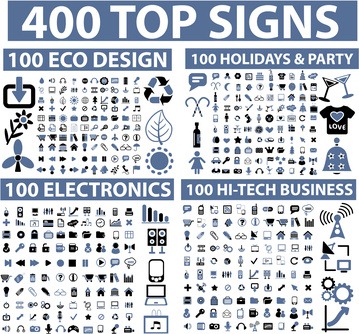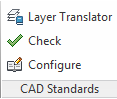The last topic on Work Better with AutoCAD. In this topic, we review some customization options. From the simplest method: modify command alias, to programming. Feel free to add some more resources to learn customization here.
Task 9: Managing and sharing AutoCAD drawing files
In this 9th task to work with AutoCAD better, let’s discuss how we can manage and share drawing files. You can use file sharing or even data management tools.
Task 8: Managing Reusable Contents
In this work better with AutoCAD discussion, we discuss how you save, manage, share, and use your AutoCAD blocks. This is your last chance to win AutoCAD Block Best Practices e-book!
Task 7: Creating your reusable contents
In this task to work better with AutoCAD, we explore all the possibilities to use blocks. We also cover the benefits of each possibilities.
Task 6: Working with reusable contents
In this task to work better with AutoCAD, you need to review your blocks and drawings. Do you think you can optimize them further?
Task 5: Saving and using AutoCAD templates
Your 5th task to work with AutoCAD better. This time you have to save the template, then configure AutoCAD to use it as default. You also need to setup CAD standard.
Task 4: Setting up plot styles and page setups
Work better with AutoCAD, the 4th task. You need to create plot styles and page setups here.
Task 3: Add styles to your templates
3rd task in work with AutoCAD better. In this task we will add styles to our templates. Discuss it here!