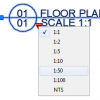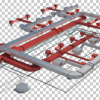Do you want to use AutoCAD Classic interface but the steps are difficult to follow? Just download this script and run it. It will create a Classic Workspace almost like magic!
How to: Fix Drawing That’s Accidentally Has Z value
Is your AutoCAD 2D drawing accidentally has elevation? You only draft in 2D, but it’s possible. Let’s see how you can fix it in this tip. We share how you can prevent it too!
How to use AutoCAD Text Field for View Title Scale
In this tip, we cover how to use a text field to show a viewport scale automatically. It will be updated when you change the viewport scale too!
How to Prevent AutoCAD Layers and Styles are Deleted when using PURGE
Do you wish to protect layers when you use AutoCAD PURGE command? We share the workaround in this article!
AutoCAD 2017.1: AutoCAD Fall Update
Autodesk has released a major update for subscription customers. AutoCAD 2017.1. is not only about bug fixes, but also new features improvements. What are the new features?
How to make drop-down selection for AutoCAD Block
You can learn how to create a block with a drop-down list. You can pick a default value instead of editing Attributes!
Creating Rendering with Transparent Background in A360
If you want to add the background in Photoshop, render your image with transparent background. We show you how to do it in Autodesk 360 rendering!
Working with XREF: Controlling Appearance
The XREF tutorial continues. This time, we learn how to modify the reference appearance in the host drawing. Clip it and change the layer properties!
- « Previous Page
- 1
- …
- 6
- 7
- 8
- 9
- 10
- …
- 55
- Next Page »