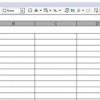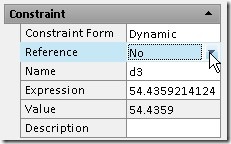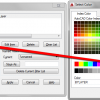We created a door using stretch action in dynamic block tutorial. It was a good practice, but can be better. Stretching them might not be the best option. Sometimes we want the door at specific sizes. Providing the users a list would be better. We can use lookup table. Let’s open the door in that […]
AutoCAD Contextual Ribbon Tab
I tried to find about this in AutoCAD documentation, and can’t find any. Not even in new features workshop. Too bad, because I kind of like it. This feature is introduced in AutoCAD 2010. So what’s the contextual ribbon do? Remember when we create/edit a table then we will see the floating toolbar above the […]
Using Parametric Features in Dynamic Block
Parametric feature is very useful if you have similar object with slightly different geometry or size. In manufacturing, if you have nuts and bolts that looks the same, but have different sizes, parametric features is perfect for this purpose. This kind of remind us about dynamic block, isn’t it? Dynamic block has the same purpose, […]
Understanding Dimensional Constraint
Want to learn about dynamic constraint in AutoCAD? See the explanation here.
Understanding Geometric Constraint
Finally, Autodesk add parametric features in AutoCAD 2010. Why finally? This feature is already there in manufacturing industry for decades. If you have used any manufacturing application like Inventor, CATIA, SolidWorks, ProE, etc, then you should be already familiar with this feature. There are 3 panels in parametric tab: geometric, dimensional, and manage. Let’s talk […]
Using AutoCAD Filter
If you need to select objects based on their properties, you can save a filter then use it to quickly selects many objects.
Maximize Your Screen and Speed Up with Ribbon Shortcut
I know there are a lot of cons against AutoCAD (and other Autodesk products) after they finally implement ribbon for tools navigation. Especially for old school users. They feel like they have to start all over again to be familiar with this new interface. And there are complaints that using ribbon is taking a lot […]
How to: Label Coordinate in AutoCAD
Do you need to label coordinates in AutoCAD? This dynamic block with help you to quickly do that.
- « Previous Page
- 1
- …
- 44
- 45
- 46
- 47
- 48
- …
- 55
- Next Page »