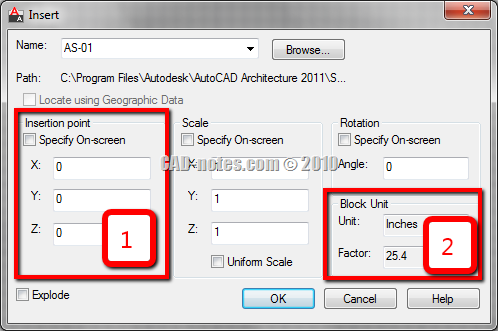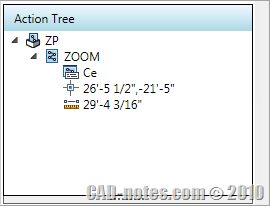AutoCAD dynamic input has many fields to make your job easier. But you can choose only the most frequently used fields to show!
How to Convert AutoCAD Drawing Units from One to Another?
Do you need to convert from metric to imperial or vice versa? Read how you can convert inch to mm or other units quickly!
Simplify AutoCAD Layer Manager List with Layer Filter
Have hundreds of layers in your drawings? Use layer filter to simplify it, and quickly change properties of layers in a group!
Using AutoCAD Action Recorder to View Specific Area Quickly
The idea of this post came up after I saw this thread in CAD Tutor: How to zoom to a point quickly?. It makes me think is there any easy way to do it in vanilla AutoCAD without programming knowledge? Then I remember action recorder. I decided to give it a try. If you are not […]
Preventing AutoCAD Ribbon Panels to Collapse
Do you use AutoCAD ribbon? One annoying thing about AutoCAD ribbon for me is when I have to work with low screen resolution. I do set it quite high on my computer and feel comfortable with it. However, when I have to do presentations, sometimes I have to set my screen resolution to 1024×768 pixels, […]
Quick and Dirty Tip: Resolving AutoCAD XREF Path
Receiving AutoCAD files with XREF can give us headache. You probably already familiar with this warning: It means that AutoCAD can’t find the reference files, because the file location on your computer is not the same with the sender’s computer. If you open the file references palette, you will see warning that the files are […]
10 Reasons to Use AutoCAD Layout
AutoCAD layout brings many benefits. It simplify, represent, manage and automate your drawings. See 10 reasons why you should use it here.
How to: Hide some parts of blocks
Sometimes we need to hide some parts of our AutoCAD blocks in our drawing. We don’t want to explode and trim it, because it will make the block definition removed. If we need to modify or change the block, then the exploded block will not be updated. In some drawings, we can use wipeout. But […]
- « Previous Page
- 1
- …
- 38
- 39
- 40
- 41
- 42
- …
- 55
- Next Page »