In this Article...
Last week, I published a post about AutoCAD WS mobile, a mobile application that you can use to view your DWGs on your mobile device. It is interesting to see mobile application like that, but we all know CAD drawings always created on desktop applications. Mobile applications may be able to review drawings and create minor modifications, but I don’t expect to see people draw completely on mobile applications.
AutoCAD WS Website
If you already testing project Butterfly, you must already know that you can upload your drawing to the website. The url now is http://www.autocadws.com. The name is different, but it’s still the same butterfly.
![]()
You can upload, share, and download the file you already work on AutoCAD WS. But no ‘create new file’. You may work on it with multiple users at once, and want to download the files you guys have added with markup and notes. After you uploaded the file, you can connect to and see it using your mobile device.
AutoCAD WS Plugin for AutoCAD
There is more. Now there is a plugin that also available for this service, you can download it here. It only works with AutoCAD 2011, LT and the AutoCAD based products (or verticals you might say). After you download and install it, you will see a new tab: Online. It is also available as toolbar if you choose to use classic interface.
![Online_Tab[3] Online_Tab[3]](https://www.cad-notes.com/wp-content/uploads/2010/10/Online_Tab3.png)
Now, what does it do? You can upload your files directly from AutoCAD without having to open a browser. Of course, you will need to login before you can upload your files.
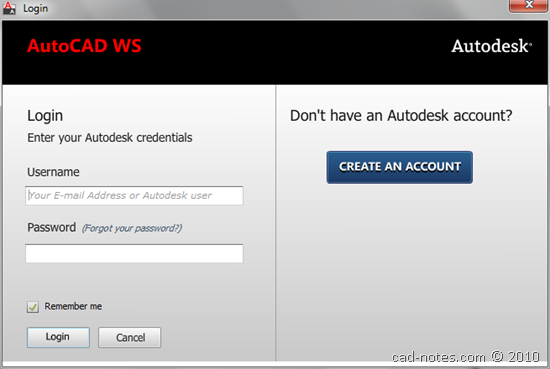
You can manage uploads, so your file will be automatically uploaded after you save it. So the others will immediately see the changes. The others? Oh yeah, you can share the drawings to other users using this plugin too. The interesting thing about it is the permission settings. You can set the user to be able to edit it only, download it only, or both. This is something that I really like. This is something that discussed many times: drawing file security. Now we can share it, let them modify it or redlining it as necessary, but we won’t let them have it!
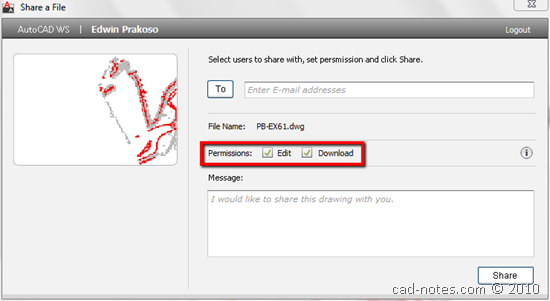
Another interesting this the timeline. We can see the modification in a timeline, when it was uploaded and by who. We can see the older version, but we can’t modify it anymore. However, we can save it as and start working from that point. Here is the timeline in AutoCAD WS plugin.
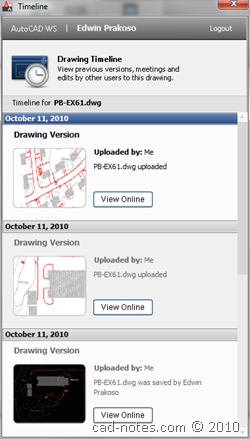
If you see in AutoCAD WS on your browser, you will see the timeline like below.

I expected to be able to do almost everything in my AutoCAD with this plugin. Unfortunately not. I expect to see messages like I use email clients, but AutoCAD WS plugin is simply open my browser and open the messages there. Not so cool, and it doesn’t even have desktop notification.
Another thing that bother me is this plugin only allow us to upload, but we can’t open an online file. The only way to open an online file is download it, save to local file, and open it in AutoCAD. I thought there will be something like live connection or check-in/check-out like in Autodesk Vault. Probably because I saw the revision timeline, I expected that much :)
I haven’t tried this, but I also think to collaborate we need to use browser. I don’t think you can use AutoCAD to collaborate, while some of the users are using the web. Basically the plugin is only for uploading the files automatically, sharing the files, and see the timeline. But you will still need your browser.
Some additional notes
I have to admit that this service impress me. However, I expect to see some more enhancements. One thing that I’m thinking now is I can use it to backup my drawings. I don’t do many AutoCAD drawings these days, but why not? It’s free, I can access it anywhere I need it, and I can share it with other people easily.
And there is no storage limit!
Have you tried it? What do you expect from it? And will you use it?




I wonder.
Have you tested or seen any mobile applications that can collect base building architectural information accurately like walls, windows, doors, columns, text, add symbols and edit the lines then turn the raw data into a dxf or dwg file?
I use a palm app that works well but I'd like to keep up with the latest hardware.
Any suggestions or links would be appreciated.
Jay
No. I've never really used mobile app to create object in DWG/DXF drawings. Mostly I only use it for viewing.
But I think AutoCAD WS can do the job. I don't have iOS device. I wish the mobile app for Android will be available soon, so I can give it a try.