In this Article...
Autodesk has updated AutoCAD 2013 online help. If you don’t like how AutoCAD online help was, you should try it now. There are some compliments from AutoCAD users, like Steve Johnson on CAD Nauseam blog here.
How you can access online help file? By pressing F1 when you use AutoCAD, for sure. You can also view online help on your internet browser here. One complaint left is we need to be connected to internet to use it. And even if we are connected, it need some time to open. Especially for us who has slow connection.
About offline version
Autodesk still provide offline help ( as chm file) if you don’t want to access help over internet. However, offline help file is no longer updated. Only online help is updated. I still don’t understand why Autodesk choose not to update offline help. And why they still choose chm format. I’ve seen other software provides html help files we can install locally on our computer. I hope we have that option. Same online help installed locally. If there is any update, we can download and install it like Service Pack.
About the Hitchhiker’s Guide to AutoCAD
There is an interesting additional material: The hitchhiker’s Guide to AutoCAD. In this material, Autodesk put 42 common tools for AutoCAD and AutoCAD LT users.
This guide was meant for new and occasional users to finish common 2D drawings. From start, controlling views, annotate it, until they can print it. I like how they group the topics in this guide.
It might not be useful for veterans, but I believe new users can make use of it.
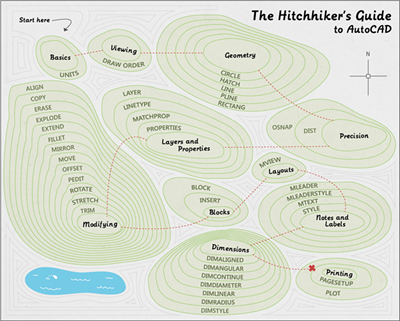
You can access hitchhiker’s guide from Help home, or clicking this link.
What do you think about the new online help file? Do you like it? And do you think the hitchhiker’s guide really can help new users?




sir Pls help me
I am working with autocad2010 in xref. all files are saved after opening time xref file are detached that case i am working with one more excises, who can opening time all xref file are same plase
Hi from Ireland,
I've just started using AutoCad for the very first time so I could do with some good advice on how to start the correct way!I'm doing a course next month but want to get ahead and see whats involved!
Any advice is appreciated,
Bernard Crowley