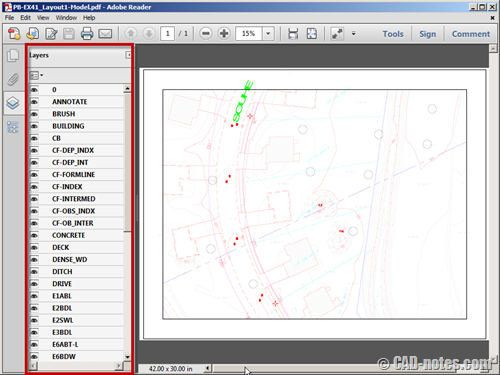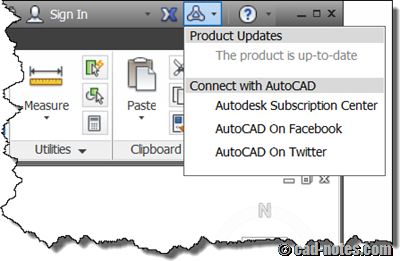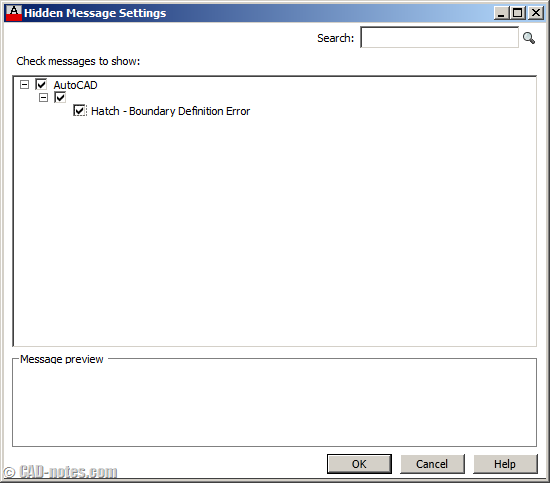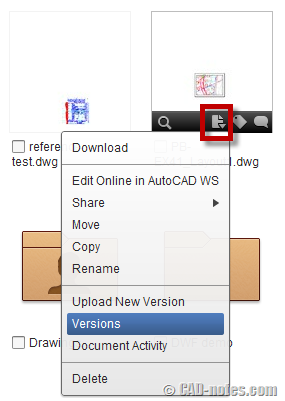Do you want to explode block and set properties for exploded objects? Not only inherit all properties from their parent, you can set layer, color etc with this tool!
Keep AutoCAD block layer after exploding
Do you want to keep block layer after you explode it? Explode by nature will bring objects back to their original layer. Not where the block is placed. So how you can keep them to block’s layer?
How to add AutoCAD layer information in PDF file?
Do you want to plot AutoCAD drawings to PDF, and still have the layer information? If you are wondering how to do it, follow these steps.
How to keep your Autodesk product up-to-date
Do you want to make sure you have latest service pack and hotfixes installed for AutoCAD, Revit, 3DS Max and all other Autodesk products? See how you can do it here!
Hotfix: Autodesk sync error
Hotfix available for persistently sync error in system tray. If you are using AutoCAD 2013 or other products that use Autodesk 360 sync, you should apply this hotfix.
Working with Autodesk 360 web interface
What can we do with Autodesk 360 cloud storage? Do you want to know how you can work with versions, share documents, and collaborate with others? We cover them in this article!
CAD notes turns 3 years old today!
Today is CAD notes anniversary! A great 3 years. And cheers to another 3 years!
- « Previous Page
- 1
- …
- 51
- 52
- 53
- 54
- 55
- …
- 104
- Next Page »