In this Article...
I might not a productive writer, I saw not too many posts I published last year. However, I have some favorite posts that I suggest you to read. Well, just in case you missed them. These are best AutoCAD and MicroStation posts in CAD Notes (at least for me) published in 2010.
I would like to wrap them up in this post, as my 10 most favorite and I don’t want you to miss. They become my favorites not only because I think they are cool posts. But also they are very useful and commonly asked.
1. 100 AutoCAD Tips You Should Know
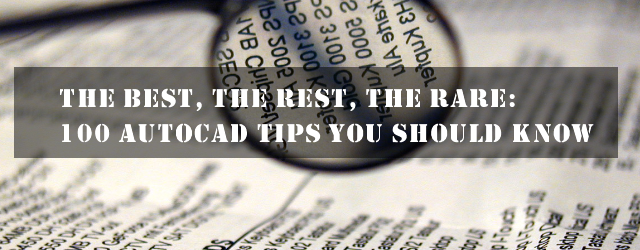
This is the most popular post in CAD Notes. I collected 100 tips and compile them here. Some of the tips were written by me, and I also collected many tips from other great CAD bloggers. If you use it as your primary CAD software, I believe this is a must read for you.
Read the 100 AutoCAD Tips here.
2. 10 Reasons to Use Layout
Have you used Layout? There are many advantages of using layout. I listed ten of them here. It is simpler, it is easier, and there are more things you can do if you use layout.
Read why you should use AutoCAD Layout here.
3. Setting Sun Light is Easy!

I have seen many comments that AutoCAD rendering is poor. Or how difficult is rendering setup. Lighting is one of the most important things in rendering. If you do not set it correctly, you will not get a good result.
In this post, I wrote how you can setup sun light for rendering. It is not difficult, and the rendering result is quite nice.
See how you can set sun light in AutoCAD easily here.
4. Autodesk Official Training Guides
 People who read this blog probably already familiar with CAD applications, maybe can be considered as expert.
People who read this blog probably already familiar with CAD applications, maybe can be considered as expert.
However, if you are interested to learn Autodesk products by yourself, or want to have a reference for teaching classes, then Autodesk Official Training Guides (AOTG) can be a good resource.
Find available Autodesk Official Training Guides for 2011 here.
5. AutoCAD Installation Troubleshoot
 Have you ever failed when installing AutoCAD? Installation is quite easy, many people can do that. However, installation depends on many prerequisites. And some applications may cause the problem. This is a check list what you should do before start installing. And if installation failed, there are some documentations you could use. This is also can be used for other products installation, as it is a general steps to follow.
Have you ever failed when installing AutoCAD? Installation is quite easy, many people can do that. However, installation depends on many prerequisites. And some applications may cause the problem. This is a check list what you should do before start installing. And if installation failed, there are some documentations you could use. This is also can be used for other products installation, as it is a general steps to follow.
See the installation check list here.
6. Recommended Hardware for CAD Applications

Have you ever wondered what kind of hardware that are recommended for CAD applications?
In this post, I posted several links to see certified graphic cards for AutoCAD, Revit, and Inventor. I also add some links for certified workstations.
See the list of certified graphic cards and workstations here.
7. Backup &Restore your System Variables
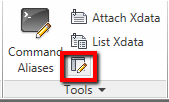
One thing that is annoying in AutoCAD is changing system variables. It makes common problem like missing open dialog box or we unable to select object before activate modify tools. Sometimes we don’t know where we to change it in option dialog box. Or what system variable we should change.
If you have express tools installed, you can use system variable editor to save your current setting. You can use it as a backup and restore the setting if anything goes wrong.
See how you can backup your system variables here.
8. AutoLISP Exercise: Labeling Coordinate
I started to learn AutoLISP and decided to write notes while I’m learning. This is my very first program and I ‘m quite surprised that AutoLISP is not that hard to learn. If you want to learn AutoLISP too, you may want to see this post. At least to encourage you to learn it!
See how you can create your own coordinate labeling program here.
9 Using AutoCAD Command in MicroStation
One painful thing for AutoCAD users is getting familiar with other CAD applications. Especially when learning applications that we consider as equal. Learning MicroStation for AutoCAD users can be difficult. The good thing is, you can use AutoCAD command in MicroStation until you are familiar with MicroStation. But only until you are familiar.
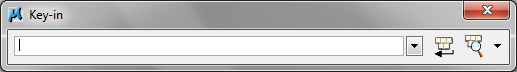
See how you can use AutoCAD command in MicroStation here.
10. MicroStation 3D tutorial: Your First 3D Model
This is the first MicroStation 3D tutorial I wrote. I plan to write more in 2011. In this post, you will learn how you can use primitive solids and MicroStation views in creating 3D models.
See my first MicroStation tutorial here.
What’s Your Favorite?
I would be happy to know what is your favorite post in CAD Notes until today. Would you mind to share? And why you like it?
I also be happy to get some comments and critics what to improve in 2011. Feel free to write in comment section below!
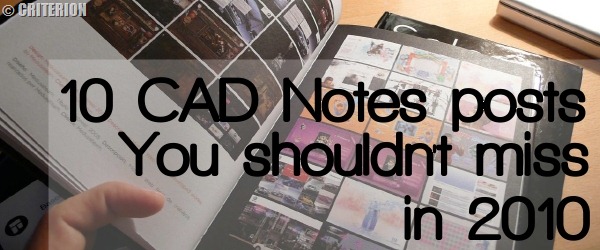




This is the perfect webpage for everyone who wishes to understand this topic. You understand a whole lot its almost hard to argue with you (not that I really will need to…HaHa). You definitely put a fresh spin on a topic that has been written about for decades. Excellent stuff, just wonderful!