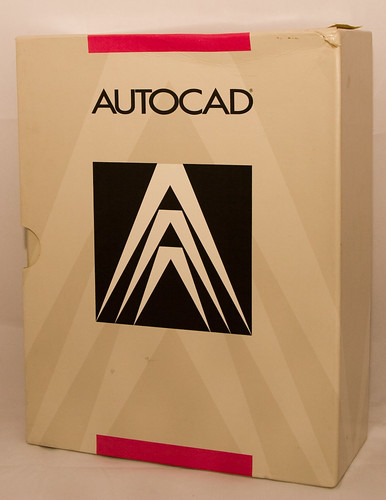
Image source: Shaan Hurley Flickr Album
I have been using AutoCAD since R.13. I heard many people don’t like that release, but it looks fine for me :). I use almost every release of AutoCAD since then. Some are not for so long, but at least I get how they look and feel. There are some features added in each release. Sometimes the new features are excellent, but sometimes the release is just feel like we see the AutoCAD n plus 1.
I think it would be interesting for us to share: which AutoCAD release is become your all time favorite?
Of course, not the latest if your reason is “because it has all the previous features in it”. But the release that you think actually add some cool and very useful features.
What’s my favorite?
I remember that Autodesk added some major features in AutoCAD releases. The dynamic block in AutoCAD 2006, 3D enhancements in 2007, Annotation scaling in 2008, and so on.
But my all time favorites is AutoCAD 2008. I love the annotation scaling and layer properties per-viewport. I think they are major enhancements in AutoCAD that very useful. I’m not really an AutoCAD 3D fans, so I skip the 2007 and 2010.
Which one is your favorite? Give your opinion in comment form below!
*If you want to see the AutoCAD timeline and the AutoCAD history, Shaan has documented them very well.




Well, aren't you able to switch to classic interface any time you want.
I like Microstation too. I like how it use tasks based interface for
the tools. And that's why I like the ribbon :)
Hi,
To me the best one was 2008; when I saw the 2009 interface I decided to move to microstation. And nowadays I'm a proued Micro user.
I'm not a CAD pro but an engineer and I've been using AutoCAD on and off since 2.18.
My favorite version is 2002, because after that handling of colors got far too complicated, the tool icons got changed and snazzied up to 3D (less crisp and clear), and when I move the cursor around the drawing space in the 2008 version I've been trying out recently everything starts flashing up fuzzy and dashed – and driving me crazy.
Apart from that, I do a lot of work with VBA macros, and the complicated color handling in 2004 and later versions loused those up pretty well, as did the change to .net, which doesn't like variants, won't create them automatically and wants all variables assigned before it will even think about getting off its butt.
The great thing about VB (in the beginning) was that it wasn't as fussy as C, so regular folk like me could just write "quick and dirty" programs and VBA macros in plain English and they would work "straight out of the box". Now the ivory tower guys have gotten their teeth into it, and it's all so finicky it's a pain.
Yes, I can see good reasons for parametric blocks, but for run of the mill, everyday CAD you just don't need them – nor any of the other smart features in each new edition.
Am I an old fogy? Well, not really, because I have been trying to persuade people to look at automatic MTO and other BIM-like possibilities in AutoCAD for more years than I care to remember; and I am really keen on Revit. If only it were more compatible with AutoCAD for transferring information to all the little guys who can't afford to keep updating every year…